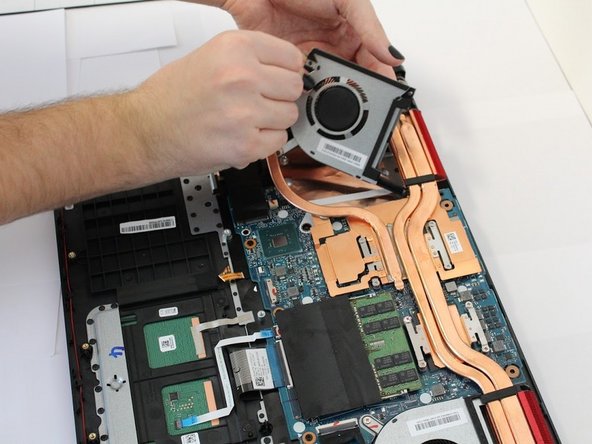Asus TUF Gaming FX705G Fan Replacement
ID: 127893
Description: You may need to replace one or both fans in...
Steps:
- Remove the eleven Phillips #0 screws that secure the back cover.
- Use the iFixit opening tool to lift the back cover's seam, then insert the spudger parallel to the back cover and lift gently upward.
- You will hear pops as the back cover releases.
- Remove the three Phillips #00 screws from the battery housing.
- Disconnect the wire from the motherboard, and lift the battery from its housing.
- Remove the five Phillips #00 screws from the fan casings.
- The left fan has three screws and the right fan has two screws.
- Unplug the cables that connect the fan to the motherboard.
- Lift the motherboard to unclip the housing clip on the back of the fan.
- Remove the fan.