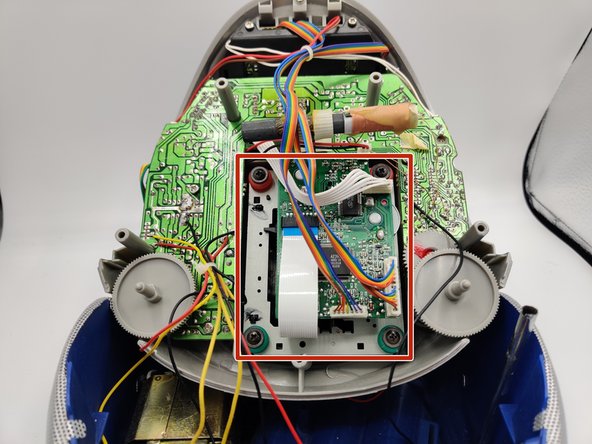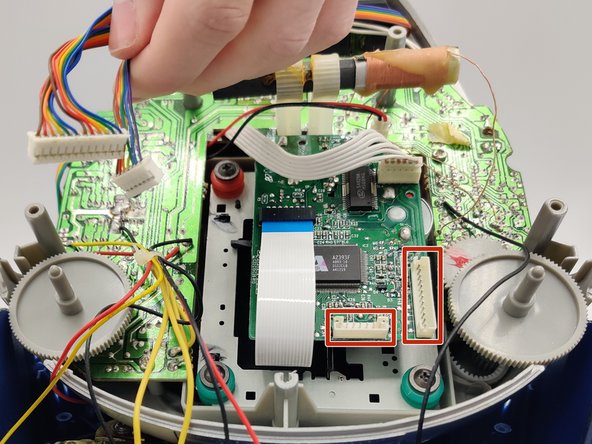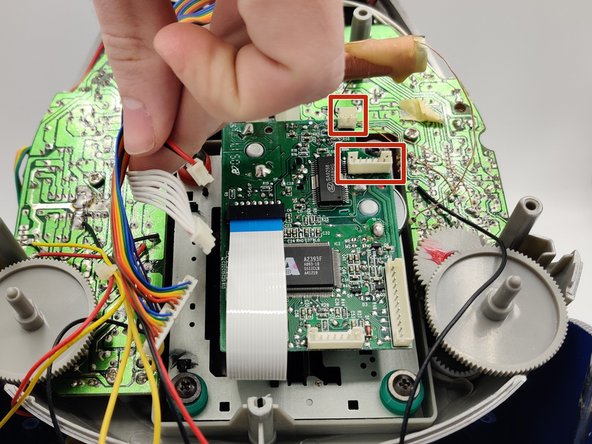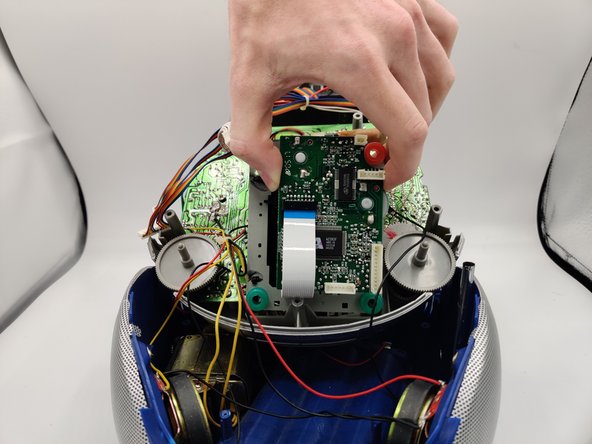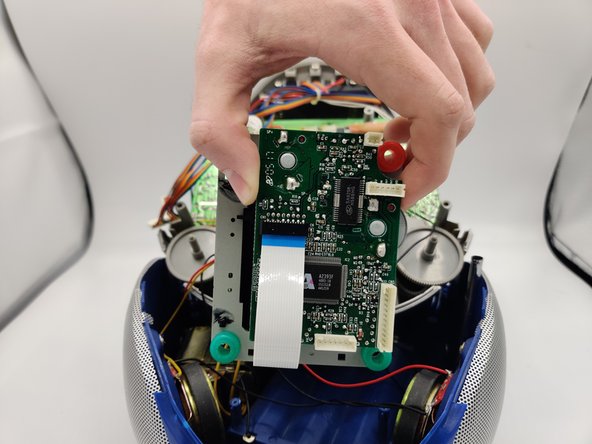Portable Coby CD Player Drive Replacement
ID: 130324
Description: If your Portable Coby CD Player (model number...
Steps:
- Turn the device off.
- Unplug the device and remove the batteries.
- Remove the three Phillips #0 screws from under the handle.
- Remove the two Phillips #0 screws from inside the disc tray.
- Pry open the top portion of the case using a spudger.
- Lean the top portion of the case back.
- Locate the drive.
- Disconnect the four wires.
- Remove the four Phillips #0 screws on the red and green washers.
- Remove the drive.
- Avoid hitting the metal bar above it.