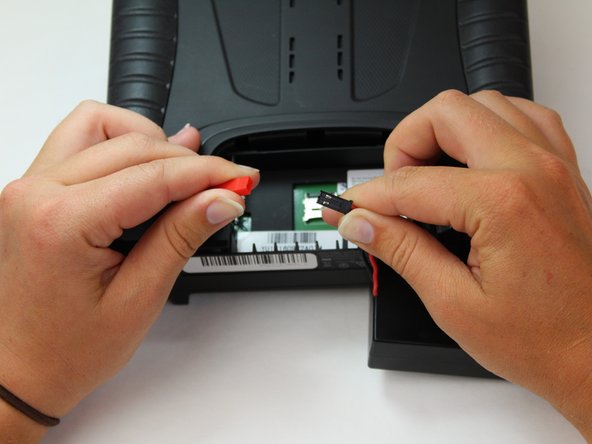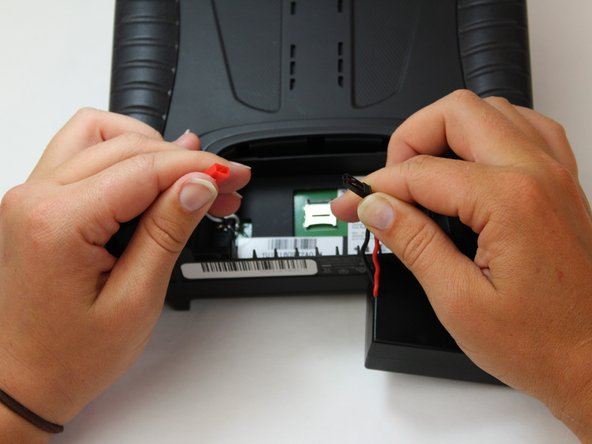Yuneec ST10 Plus Battery Replacement
ID: 130425
Description: If you own a Yuneec ST10 Plus, there is a...
Steps:
- Flip the controller upside down to access the battery compartment.
- Grab the compartment door and pull down.
- Gently lift the blue tab connected to the battery in order to remove the battery from its housing.
- To disconnect the battery from the remote, grab the red and black connectors.
- Pull gently on connectors until they disconnect.