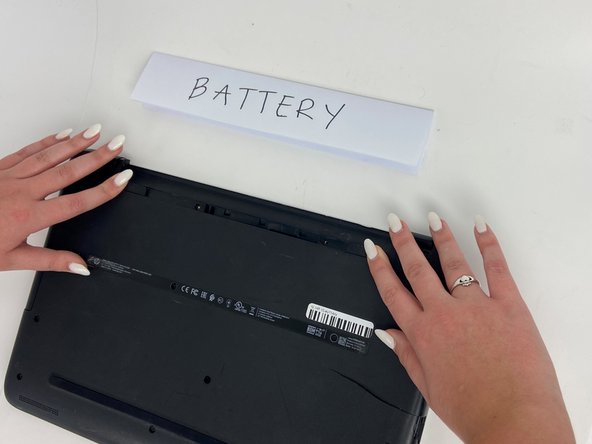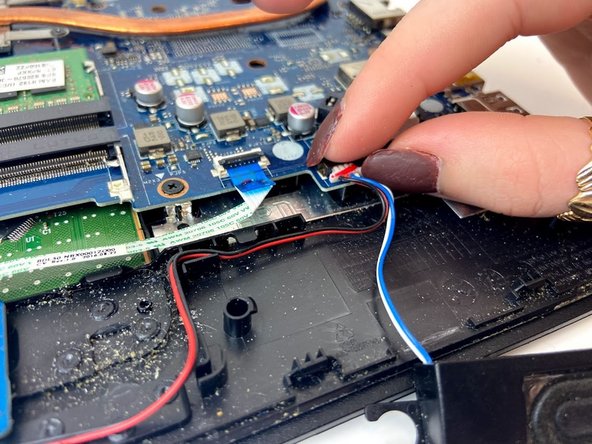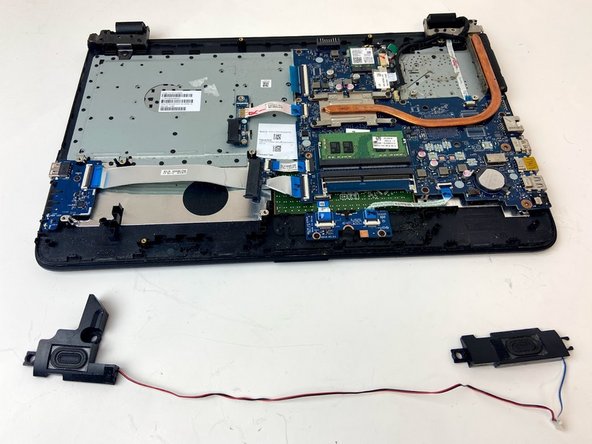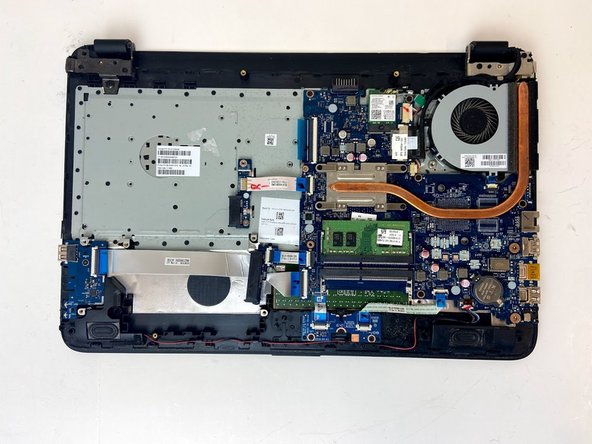HP 15-ay114cy Speakers Replacement
ID: 130646
Description: If your HP 15-ay114cy (also known as the HP...
Steps:
- Orient the Laptop so the HP logo is facing the table and the battery tabs are accessible.
- Ensure the laptop is powered off before moving forward.
- Place your index fingers on each of the two battery holder clips.
- Using your index fingers, push the battery holder clips inwards (towards the center of the laptop).
- After the battery clips are pushed in, use either hand to grab hold of the battery.
- Gently push up to remove the battery.
- Use a Phillips #0 screwdriver to remove the 8 mm Phillips-head screws that are holding on the bottom cover of the Laptop.
- Grab a hold of the disk drive and carefully pull it away from the computer.
- Continue to slide the disk drive out of the laptop until fully removed.
- Due to the removal of the battery, no power is available to open the disk drive through the use of the eject button.
- Make sure to pull out the disk drive at a 90 degree angle as demonstrated. Do not attempt to wiggle the drive out of the laptop.
- There will be resistance when removing the drive. Mishandling may cause broken wires, which could make your disk drive inoperative.
- Place a plastic opening tool in-between the upper and lower pieces of the bottom cover.
- Using your hands and the plastic opening tool, gently separate the cover from the frame.
- Slowly remove the bottom cover from the base of the laptop.
- Using metal pry tools can damage your device.
- Using your index finger and thumb, lift the right speaker to remove it from its housing. This will give enough room to pull the wiring harness from the adapter.
- Follow the connected wire to the harness.
- Grabbing the base of the wiring harness, use a bit of force to separate the harness from the motherboard adapter.
- Lift up the old speakers and remove the wiring from the plastic routing tabs.