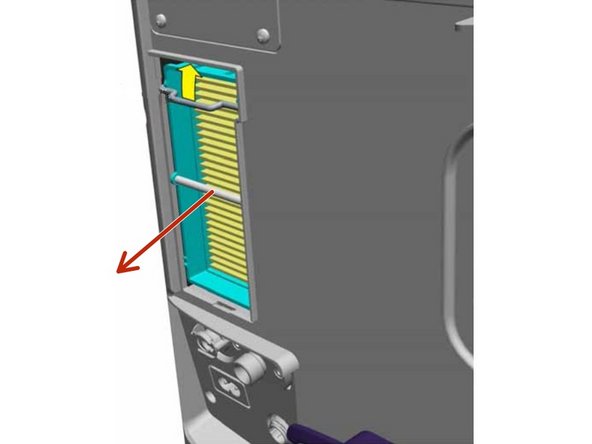Hamilton C2 Air Inlet Filter Replacement
ID: 132410
Description: The air inlet filter consists of 2 parts; the...
Steps:
- Press and quickly release the power switch to open standby window in the screen.
- Activate the standby mode by pressing the Active standby button in the screen.
- Press and hold the switch for greater than 3 seconds to shut down the ventilator.
- If there is a technical fault, press and hold the switch for greater than 10 seconds.
- Disconnect the ventilator from the AC or DC power.
- The filter cover panel is attached with 2 latches.
- Detach top latches, swivel away from the rear and remove the cover panel.
- Remove dust filters.
- Raise the HEPA Filter Latch.
- Use the handle to pull the HEPA Filter from the holder and replace as required.
- Install new dust filters or wash the existing filter in a mild soap solution, rinse, dry and reinstall.