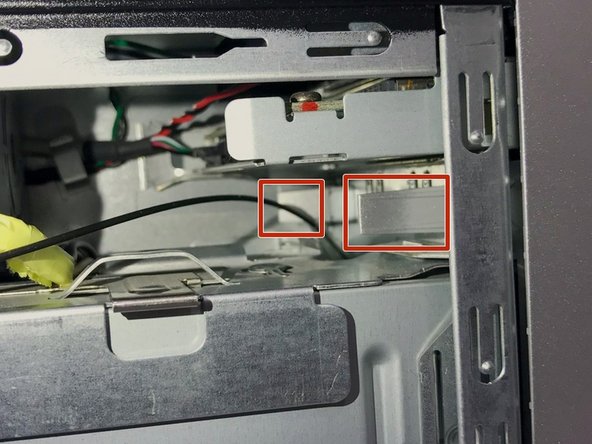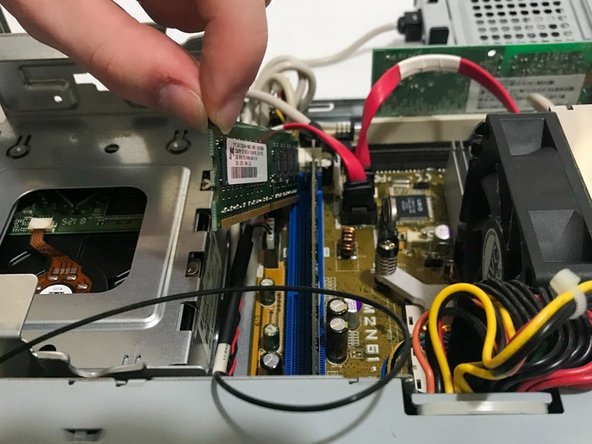HP Pavilion Slimline S3500F Desktop RAM Replacement
ID: 132694
Description: Learn how to replace the Random-Access Memory...
Steps:
- Turn off the computer by opening the start menu, clicking on the power symbol, and clicking “Shut down”.
- Unplug all cables from the desktop.
- Remove the three 9.5 mm Phillips #1 screws that hold the removable panel in place.
- Slide the removable panel towards the back of the computer and lift it off.
- Remove the HP pocket media drive bay by pulling the black lever and sliding the bay towards the back panel.
- Push the two prongs at the bottom of the front panel together and out of the computer.
- Push the two prongs at the top of the front panel apart and out of the computer.
- Remove the front panel from the computer.
- Remove the single 7.9 mm Phillips #1 black screw located on the DVD drive and near the bottom of the front panel.
- Disconnect the SATA data and SATA power cables from the back of the DVD drive.
- Pull the metal lever and push the DVD drive out of the front panel.
- Push down the white clips that are holding the RAM.
- Note the direction the RAM modules are facing and remove them.
- Insert the new RAM in the same direction the old RAM was facing.
- Push the RAM down until the white clips have a hold on the RAM.
- Pull the white clips up and into the RAM until you hear a click.