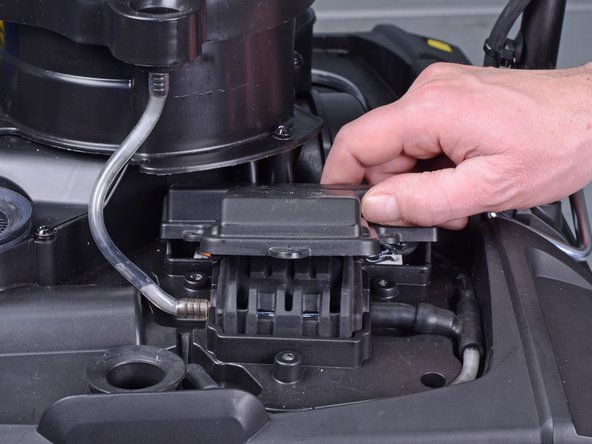Rotary Floor Cleaner 17833080 2017 Pump Cover Removal
ID: 133050
Description: Follow this guide to remove the pump cover for...
Steps:
- Before you begin, make sure to power off and unplug the device.
- Lift the tank by the handle and remove it from the device.
- Press the yellow button near each wheel base to release the wheels.
- Remove both wheels from their sockets.
- Use a T20 driver to remove the three screws securing the pump cover.
- Remove the pump cover.