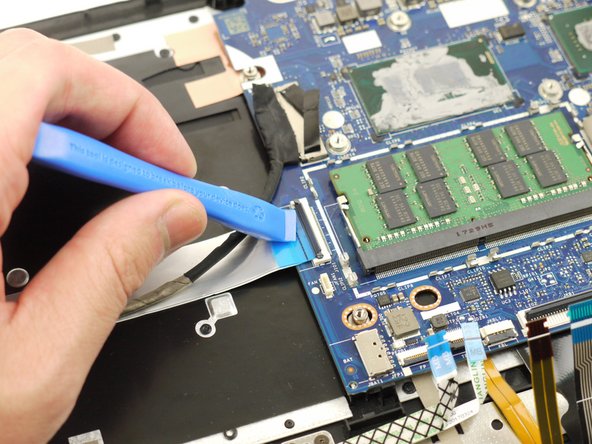Lenovo IdeaPad Flex 5-1570 Daughterboard Replacement
ID: 139887
Description: Also known as the daughter card, piggyback...
Steps:
- Remove the ten 5 mm Phillips #00 screws that are holding the back panel on.
- Use a spudger to pry open the back case at the two hinge cutouts.
- Gently use the plastic opening tool around the edges of the laptop to pry up the clips holding the rest of the back panel.
- Once all the clips have been disengaged, lift off the back cover.
- Remove the two 5 mm Phillips #00 screws that secure the battery in place.
- Using your fingers, grasp the entire bundle of wires to pull the battery cable from its connector. This will cut off power to the motherboard.
- Be sure to apply even pressure across the wires and connector to not damage the battery cable.
- Remove the battery from the device.
- Using the plastic opening tool, unlock the connector for the side ports panel and disconnect the cable from the motherboard.
- Using the plastic opening tool, disconnect the CMOS battery from the daughterboard by pushing it out towards the direction of the CMOS battery.
- Using the Phillips #00 screwdriver, remove the single 5 mm screw.
- Using the iFixit Opening tool, remove the silver piece of tape from the device.
- Lift the daughterboard up and out of the device.