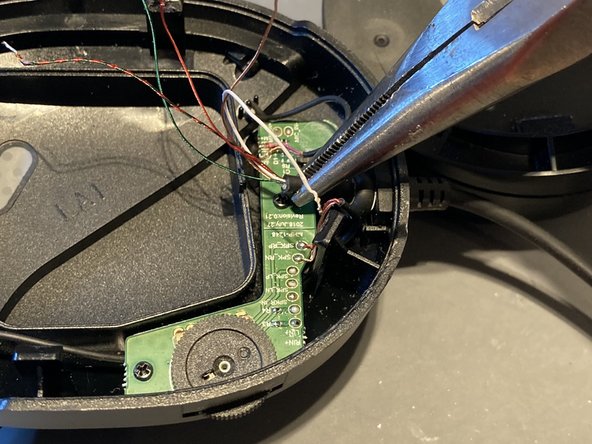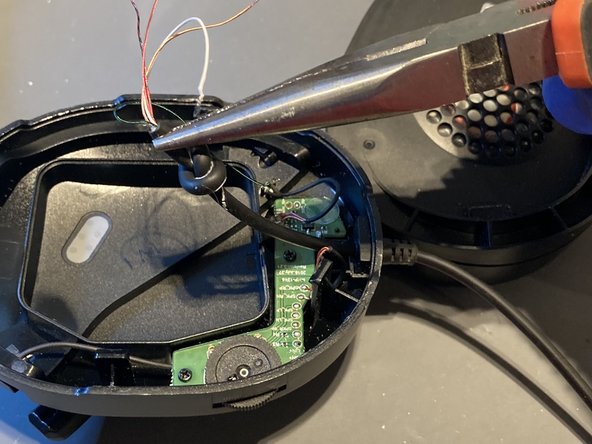Turtle Beach Atlas One Audio Cable Replacement
ID: 140057
Description:
Steps:
- Simply grab and pull off the pads of each earpiece
- You will expose the 8 clip hinges, which are covered with foamy tape.
- Carefully peel off the stickers to get to the clips.
- If the adhesive appears to be too strong, heat it with a hair dryer or a hot air station.
- Pry around the edges with a prying tool and unhook the hinges with a sturdy metal prying tool.
- Once all the 4 hinges are unclipped open the headset.
- Open with caution! Don't remove fully as the wires are still soldered to the board.
- Desolder the top 3 connections. RIN+, LIN+, SPKR_IN
- And the MIN_IN, and mic ground.
- I removed the left headset too, so it is easier to work with the headset.
- Now all the wires should be free.
- Grab the end of the wire at the knot and pull a bit of slack through so you can untie the knot.
- Simply insert a new cable and re-solder the wires.
- See the cleaned board for reference for re-soldering.