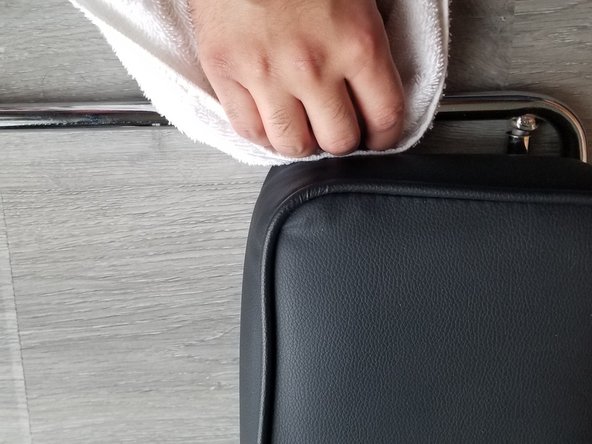How to Fix a Wobbly Wolf Warriors Gaming Chair Leg Rest
ID: 140068
Description: This Fast Fix guide is a step by step...
Steps:
- Lean back the chair and extend the leg rest completely.
- Lay the chair on its side on the ground to allow easier access to the required hex screws and blocker screw.
- Remove the 3 mm blocker screw using a 3mm Allen wrench/hex key.
- Slide the leg rest out of the base.
- Place the leg rest on a flat surface.
- Wipe clean the sliding legs using a clean cloth to ensure the sliding mechanism has no issues.
- Tighten the four 25 mm hex screws located at the bottom of the chair using the 3 mm Allen key.
- Be careful not to over tighten the 25 mm hex screws. This can cause the screw to become free from the base.
- Slide the leg rest back into the base.
- Screw the 3 mm blocker screw back in.
- Flip your chair back up and enjoy your sturdy leg rest!