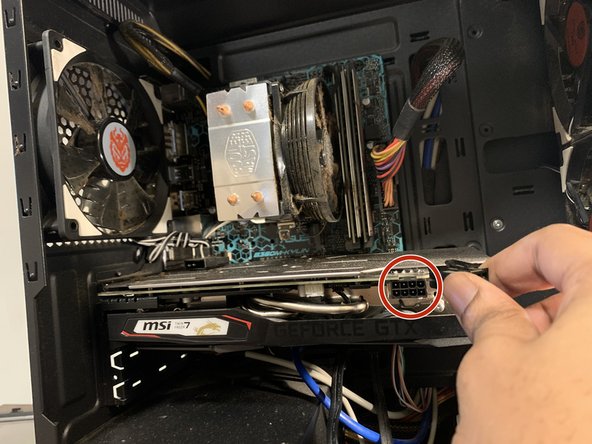ASUSTeK B360-KYLIN Graphics Card Replacement
ID: 140226
Description: Use this guide to install a new Graphics card...
Steps:
- Remove the two screws holding the cover to the rest of the computer case.
- Remove the cover case from your computer.
- Unplug the power cable on the graphics card.
- Using a Phillips #1 screwdriver, remove the screw holding the graphics card to the case.
- Gently remove the graphics card out of the device.