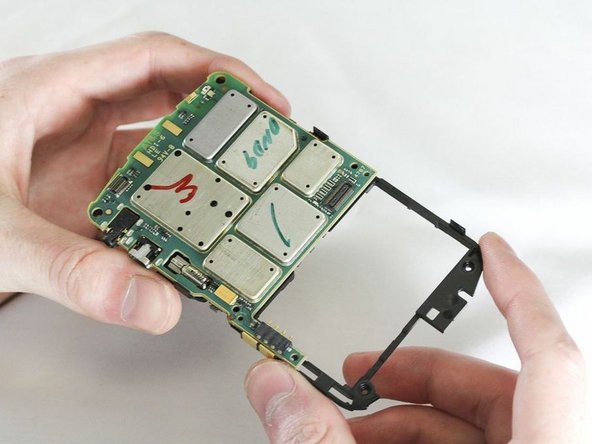BlackBerry 8820 Motherboard Replacement
ID: 14088
Description: A motherboard connects the crucial parts of...
Steps:
- Remove the battery cover by applying pressure and sliding the silver square on the back of the phone downwards.
- Remove the battery by prying under it with your finger or a plastic opening tool.
- Remove the four small 3/8" long screws using a 1/16" diameter torx screwdriver.
- Carefully remove the two plastic side bars using a nylon spudger.
- Carefully pry the back casing off with a nylon spudger.
- There are two small clamps on each edge that need to be unhooked before the casing can come off.
- Pry off the front casing.
- Be cautious of sensors and other sensitive areas of the newly exposed electronics.
- Remove the bottom casing clip, which will easily unsnap when pulled.
- Unhook both sides of the white wire from the motherboard using the plastic opening tool from before.
- Locate the gloss SATA cable strap connecting LCD screen at the top of the phone.
- Detach this cable by levering under the connector with a prying tool.
- Handle with care when removing the ribbon cable handle, it is prone to breaking.
- WARNING: Be sure to have disconnected the SATA cable strap before attempting.
- Using the prying tool, lever the old screen up as shown.
- There will be two small clips on each side of the motherboard. Unhook each clip one at a time using the plastic opening tool.
- Once all four clips are unhooked you should be able to pull the motherboard from the casing with your hands.
- After removing the old motherboard, you can now replace it with a new one.