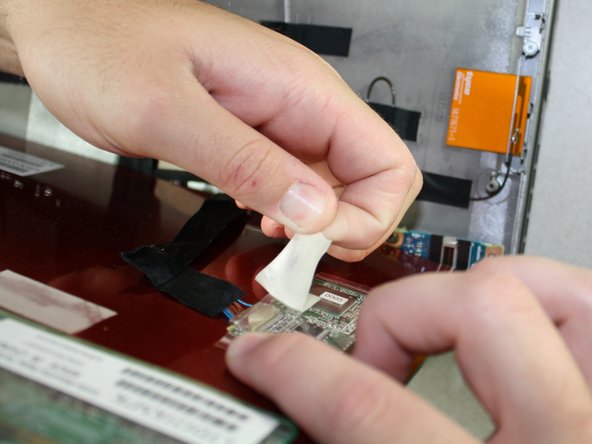Toshiba Portege M400 Screen Replacement
ID: 14122
Description: In this guide, you will learn how to...
Steps:
- Using a plastic opening tool, remove all stickers covering the screws.
- Note: There are 6 locations; 2 at the top corners, 2 at the bottom corners, and 2 more at the bottom, towards the center of the screen.
- Remove all six 3.8mm screws from the screen using a #1 Phillips screwdriver.
- With a plastic opening tool, prop the plastic panel up to separate it from the rest of the laptop.
- Slowly pull the plastic panel from the entire laptop.
- Remove the four 5 mm screws with a Phillips #1 screwdriver, each located at the four corners of the screen.
- Carefully lift up the screen from the rest of the laptop and let it lean towards you, as it is still attached to cords and other wirings.
- Remove all white tape that hold the cords and wirings together.
- Note: Some parts need unplugging. Slowly and carefully unplug each of the components.
- At this point, the screen should be completely disconnected from the rest of the laptop.