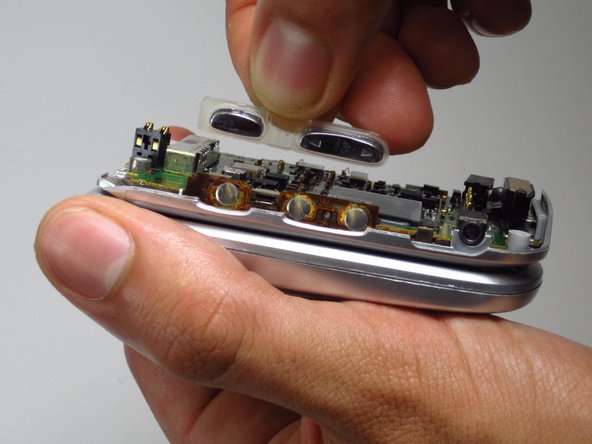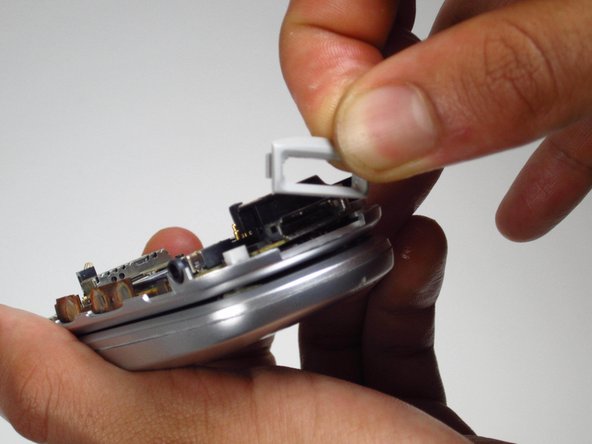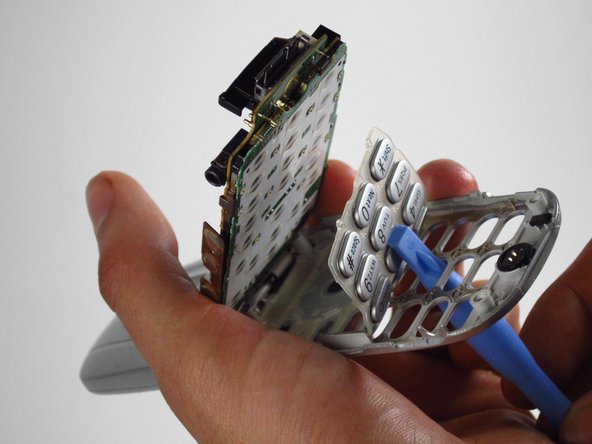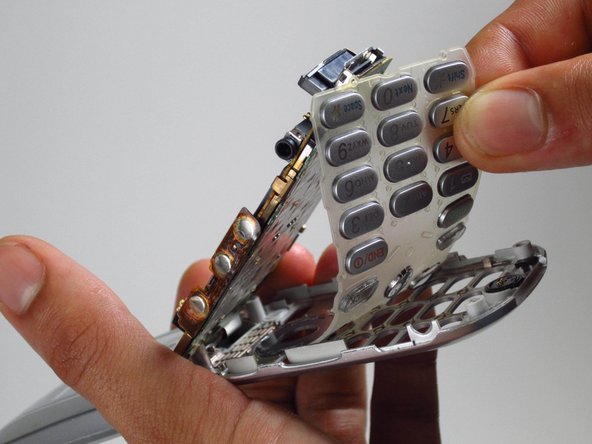Sanyo SCP-8100 Keypad Replacement
ID: 14452
Description: In order to replace the keypad, you will need...
Steps:
- Push and hold the button on the back toward the direction of the arrow to unlock the battery.
- Lift and remove the battery from the back of the phone.
- Using a push pin, pull out the plug on the back, located under the antenna.
- You may try to use a spudger or opening tool, however, you may damage the plug because those tools are too thick.
- Unscrew the four 6mm long screws with a Tri-Wing Y1 screwdriver.
- Use a plastic opening tool to pry the back panel along the edges.
- You may need to apply some force when prying.
- While removing the back panel, take out the rubber cover on each side.
- Pull the volume and camera buttons off from the side of the phone.
- Pull the gray frame covering the charging port from the bottom of the phone.
- Use the opening tool to lift the motherboard up from the phone.
- Be careful and pry the motherboard off slowly. The motherboard will be attached to the phone at the top by a metal ribbon.
- Flip open the phone, exposing the keypad.
- Use the opening tool to push the buttons from the bottom to lift the rubber keypad up.
- Pull the keypad out of the phone.