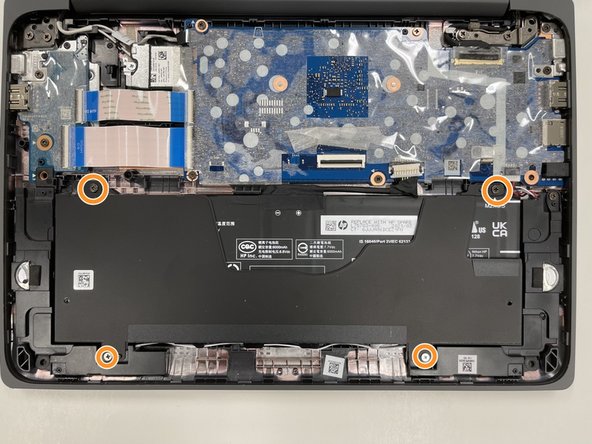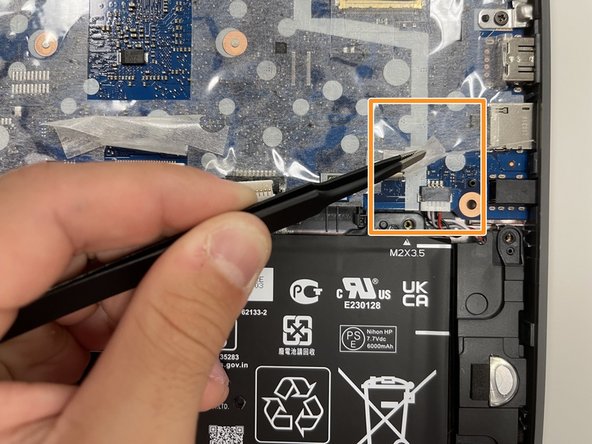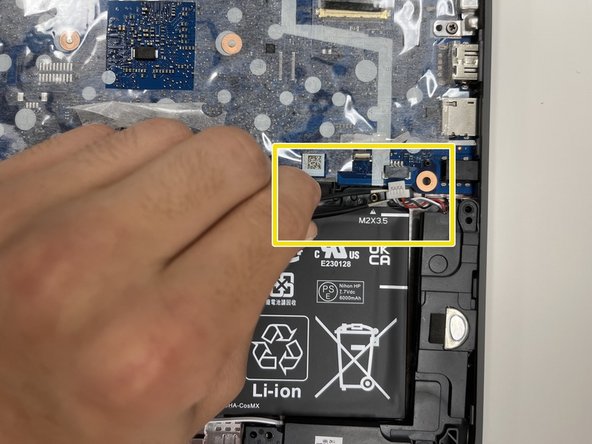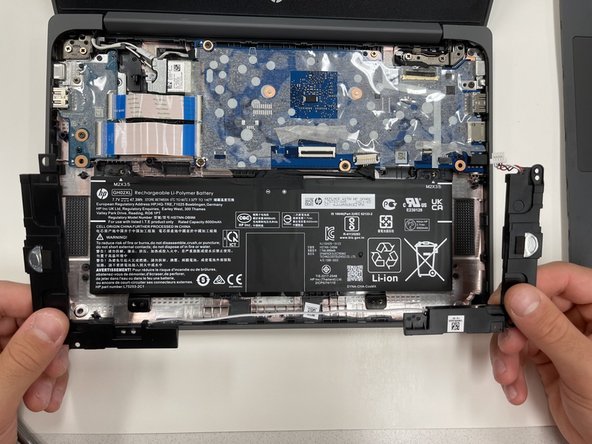HP Chromebook 11A G8 EE Speaker Replacement
ID: 145240
Description: While the HP Chromebook 11A G8 EE is one of the...
Steps:
- On the bottom of the laptop, remove four 7 mm screw using a Phillips #1 screwdriver.
- Using the Phillips #1 screwdriver, remove the two remaining 8 mm screws by the hinges.
- Flip the laptop over and open up the display.
- Using the iFixit opening tool, carefully separate the palm rest from the bottom cover by working your way around the perimeter and prying it up.
- You will hear an audible and tactile click or pop letting you know that you have unclipped a portion of the palm rest from the base enclosure.
- Lift the palm rest of the laptops towards you, away from the screen.
- Carefully, lift the keyboard ribbon lock and disconnect the keyboard ribbon from the motherboard.
- Disconnect the touchpad ribbon from the motherboard, and remove top cover.
- Remove the keyboard.
- Using the tweezers, carefully disconnect the battery cable from the motherboard.
- Use the Phillips #0 screwdriver, remove the four 3.5 mm screws that secure the battery cover to the battery.
- Using the tweezers, carefully remove the battery cover.
- Using the Phillips #1 screwdriver, remove the 3.5 mm screw that secures the speaker to the frame.
- Peel back the clear sheet.
- Using the tweezers, carefully disconnect the speaker cable from the motherboard.
- Remove the speaker cable from the routing channel on the keyboard.
- Using your hands, carefully lift the speakers out of the alignment pins, and remove.