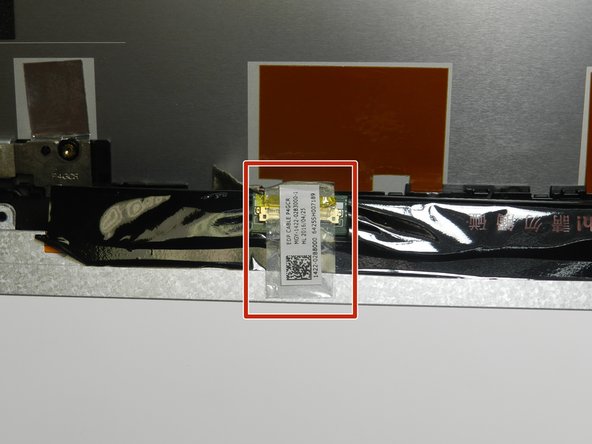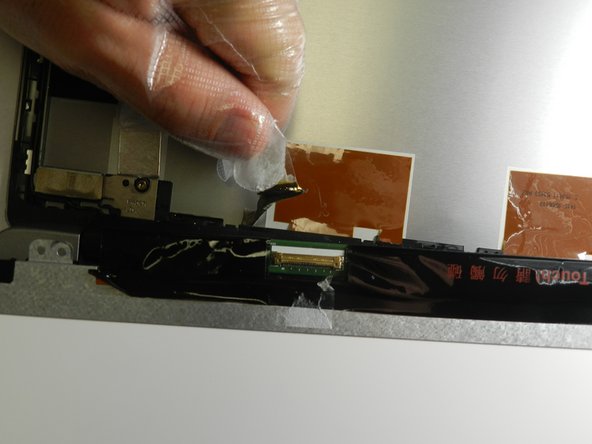Acer Chromebook CB3-431-C5EX Display Replacement
ID: 145355
Description: This guide teaches users how to replace a...
Steps:
- Make sure the work area is clean and free from dirt and debris.
- Open the lid of the laptop.
- Place the laptop so the screen is facing upwards and the outside of the laptop is flat against a table.
- Carefully insert an opening tool under the screen bezel and gently pry it away from the edge of the screen.
- Slowly slide the opening tool around the bezel on all four sides to separate it from the screen.
- Be careful to not damage any wires that are under the bezel, or crack the bezel itself.
- Remove the four 2.8 mm screws from the screen using a Phillips #0 screwdriver and place them to the side for use later.
- Be careful to not touch the tape protecting the display circuit board.
- Gently lay the screen against the keyboard.
- Carefully remove the adapter connecting the display to the motherboard.
- Once you have separated the screen from the motherboard, carefully remove the display from the laptop.