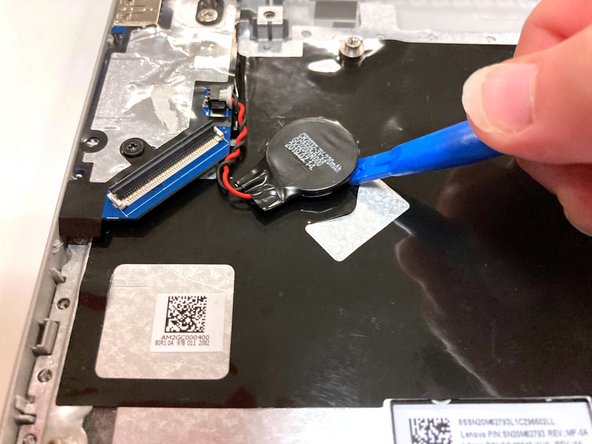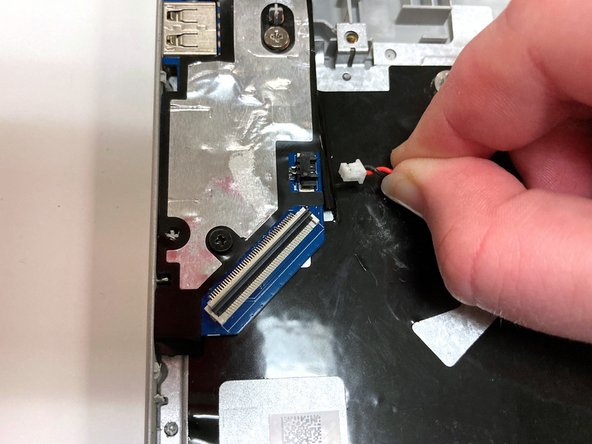Lenovo IdeaPad S340-15IWL CMOS Battery Replacement
ID: 147070
Description:
Steps:
- Power off the laptop and place it face-down on a non-scratching surface.
- Using a Torx T5 screwdriver head, remove all ten 6 mm screws holding the back panel in place.
- Slide a plastic opening tool underneath the back case near the screen hinges.
- Gently pry up on either side of the case.
- You may hear popping sounds as you pry up the back case. This is normal. If the case does not open, try prying at a different angle/position.
- Remove the circular CMOS battery on the far left side of the computer by lifting it with your finger or an opening tool.
- This is only attached with adhesive, so it does not require extensive force.
- Unplug the bundled red and black wires connecting the CMOS battery to the side of the device.
- Remove the CMOS battery from the laptop.