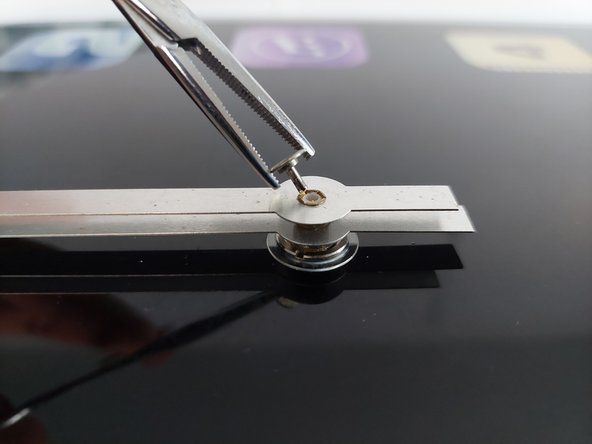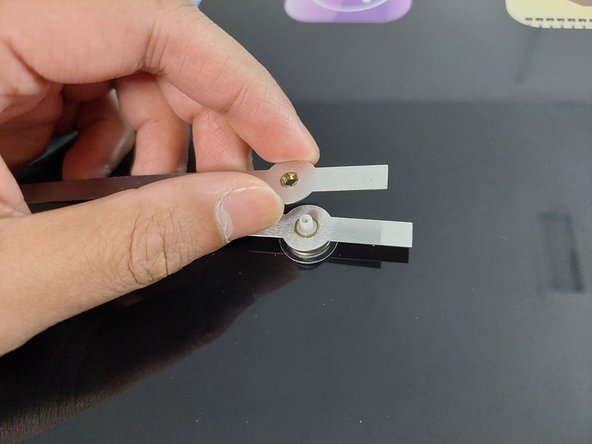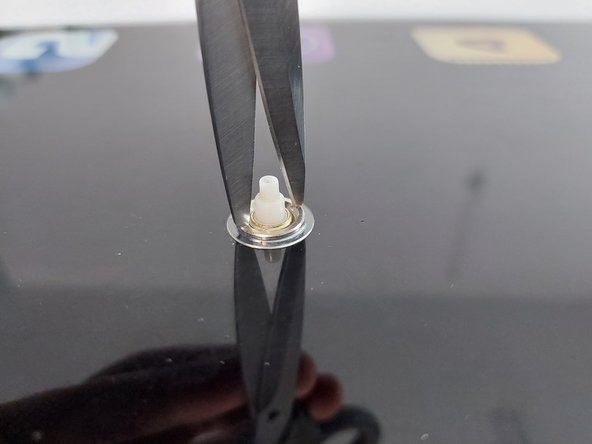NexTime Wall Pad Clock Movement Replacement
ID: 147501
Description: The purpose of this guide is to show how to...
Steps:
- Place the clock face down.
- Remove the battery.
- Turn the brown gear clockwise until both the minute and hour hands align.
- Use a pair of pliers to pull out the cap.
- Pull out the minute hand using your fingers.
- Pull out the hour hand using your fingers.
- Find the two ridges on the washer.
- Use a pair of pliers to screw the washer out with a counter clockwise motion.
- Use your fingers to remove the washer.
- Take out the clock movement mechanism and replace it.