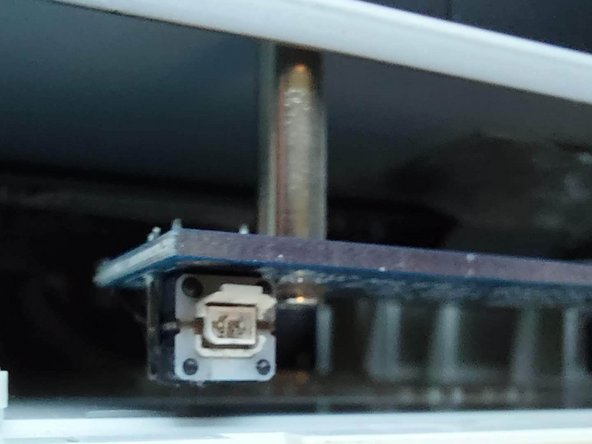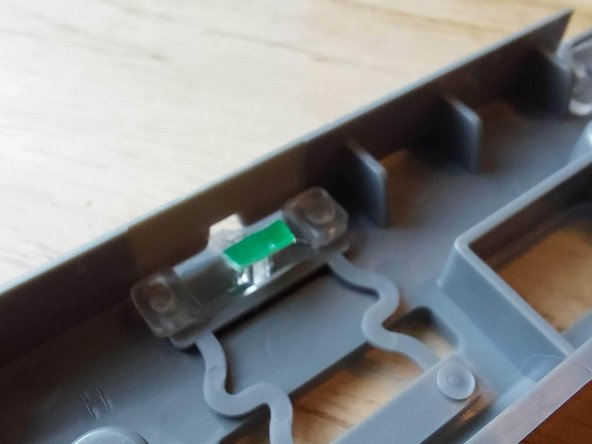How to fix the power button on a Synology DS212J
ID: 147352
Description: The power button on this device has a tenancy...
Steps:
- Power down the Synology.
- Since the power button no longer works you can go to the web interface [https://IP_address:5001], log in and select shutdown from the menu in the top right.
- Remove two screws from the back.
- Make sure to put these screws where you can find them, mine are long gone!
- Slide the side of the enclosure forward.
- As you can see the plastic of the power button has broken of.
- I considered replacing the button but fabricobbled an easier fix.
- Remove the gray front with 3 screws for easier access.
- Cut a bit of thin plastic to the right dimensions. (About 3 x 1 mm)
- Superglue the thin plastic on the cross of the power button.
- Re-assemble and if all is well you have a working power button!