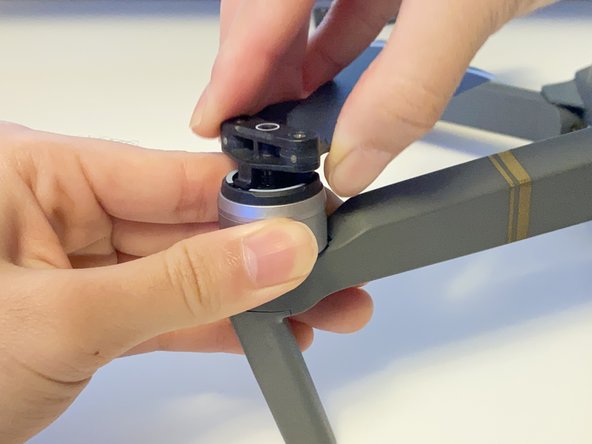DJI Mavic Pro Propeller Replacement
ID: 147611
Description: Use this guide to replace a broken propeller of...
Steps:
- Unfold your Dji Mavic Pro Drone.
- Push down slightly on the propeller you want to remove.
- There are 2 types of propellers on a DJI Mavic Pro drone: 1 with a white circle outline (shown in the image) and 1 without.
- If the propeller you want to remove has a white outline like shown in the image, then turn the propeller counterclockwise to unlock its position.
- If the propeller you want to remove DOES NOT have a white outline, then turn the propeller clockwise to unlock its position.
- Pull up the propeller to remove it.
- To replace the propellers, check to match the propellers with the arm of the drone.
- The propeller with a white circle will have to be placed on the arm of the drone with a white outline and the propeller without the white circle will be placed on the arm of the drone without the white outline.
- Align the parts outlined with red with the holes on the arm of the drone outlined by the red.
- Push the propeller down.
- If the propeller has NO white mark (circle) then turn the propeller counterclockwise to lock its position.
- If the propeller has a white mark (circle) then turn the propeller clockwise to lock its position.
- Check to see if the propeller is properly locked into place by slightly pulling it up.
- If it is locked, then you can safely fly your drone.