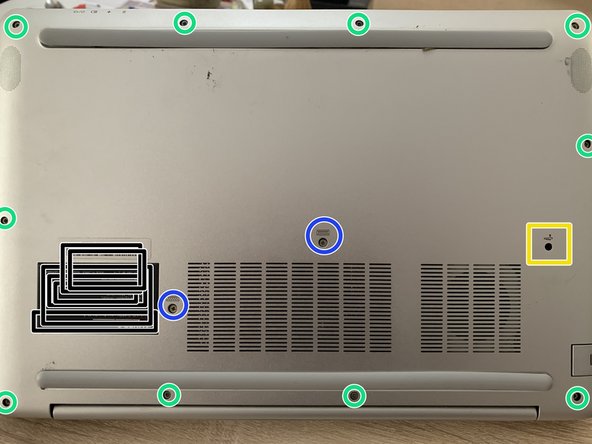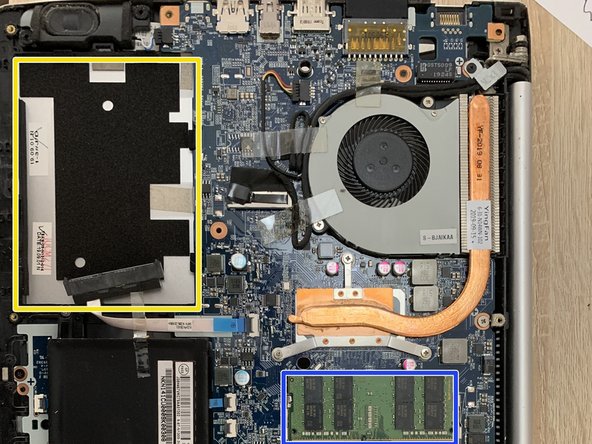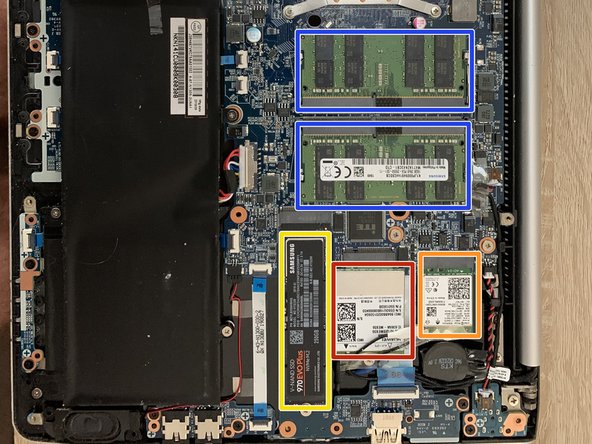TUXEDO InfinityBook Pro 14 - Gen 5 Hard Disk Replacement
ID: 152736
Description:
Steps:
- To remove the bottom cover, we must first remove all the screws that can be reached from below.
- These are 10 marked in green. These connect the bottom cover plate to the top case
- There are also 2 marked in blue. These connect the bottom cover to the keyboard assembly.
- The keyboard can then be easily lifted through the opening (here yellow) using a blunt object.
- By lifting the keyboard slightly from the underside, it can be reached from below.
- The keyboard assembly has clips at the bottom that reach under the housing. These are only clamped on the other sides.
- It can be lifted out of the housing step by step using a thin, stable object.
- Once the keyboard is loose, we can remove 3 more screws.
- Once these have been tightened, the bottom cover can be removed without any difficulty.
- Without the bottom cover, the two hard disks (yellow) are easy to reach
- In the example, the 2.5” Sata hard disk is missing, but the NVMe can be seen.
- Other interesting components: RAM (blue), Wifi (orange), LTE (red).