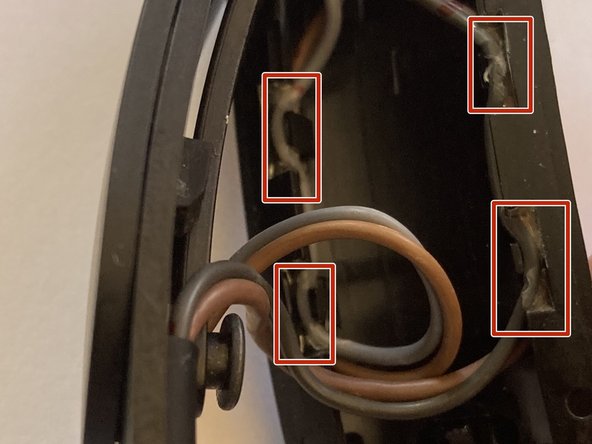Beats Solo Pro Side panel Replacement
ID: 152793
Description: This guide will show you how to replace the...
Steps:
- Slide the headphones down to extend the hinge.
- Once extended insert a prying the new gap to unclip the panel
- Once unclipped repeat on the other side of the panel
- The two clips are towards the top of the panel, as indicated by the location of the metal prying tool in the image.
- Slide the panel down and lift away from the headphone just until its separated
- Don't pull the plastic piece offs there is still cables attached to it
- If needed tighten the PH00 screw(if your side panel has came loose on it own you will need to do this to fix the issue)
- If you want to replace the side panel you will need to carefully pry the cables out from where they are glued in and glue them in to the new panel(refer to second image)