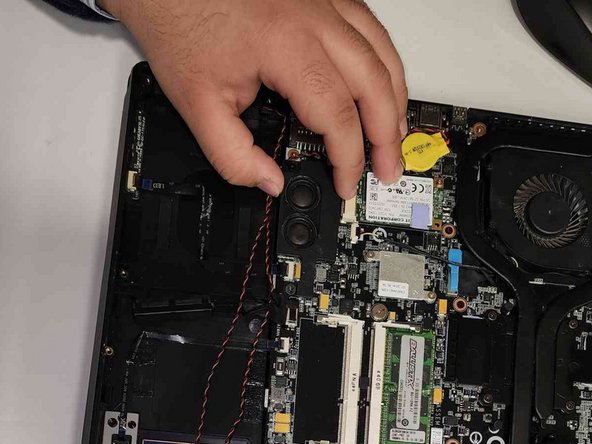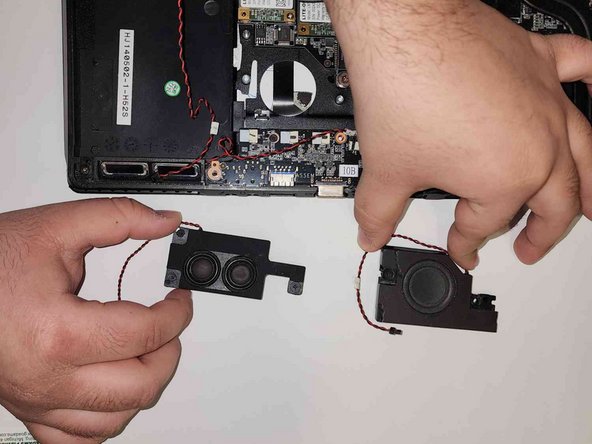Aorus X7 v2 Speaker Replacement
ID: 155248
Description: If the speaker in your Aorus X7 v2 gaming...
Steps:
- Flip the closed laptop over to access its underside.
- Remove the twelve screws holding the back panel on.
- Remove the back panel.
- Locate the faulty speakers.
- Remove the two screws from the speaker on the right side of the computer.
- Remove the three screws holding the left speaker in place.
- Disconnect the left and right speaker plugs using the tweezers.
- Carefully lift up the left and right speakers to remove them from the motherboard.