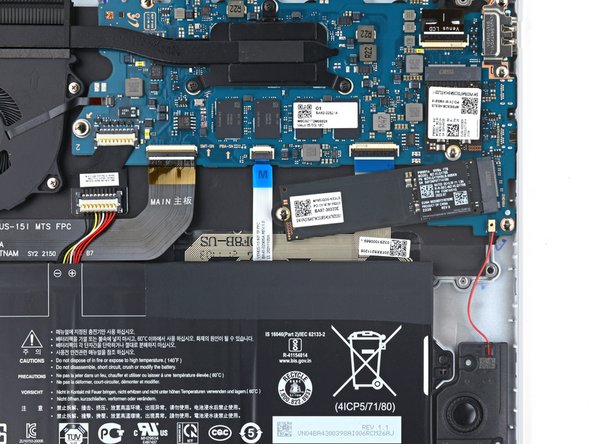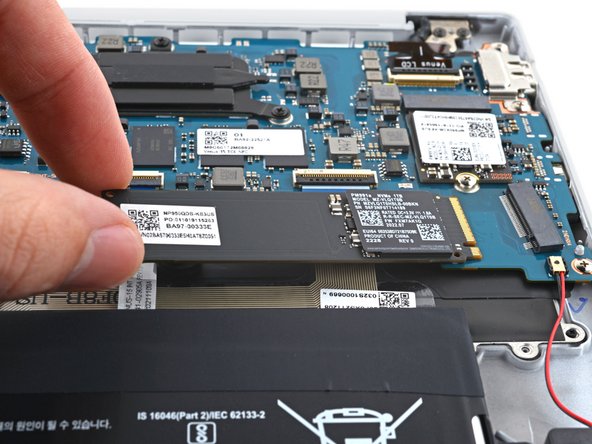Samsung Galaxy Book Pro 15" Secondary SSD Replacement
ID: 155430
Description: This is a prerequisite-only guide! This guide...
Steps:
- If your Galaxy Book doesn't have an M.2 2280 SSD, skip the next two steps.
- Use a Phillips screwdriver to remove the 3.5 mm-long screw securing the SSD.
- Lift the free end of the SSD up slightly and pull the SSD straight out of its socket on the motherboard.