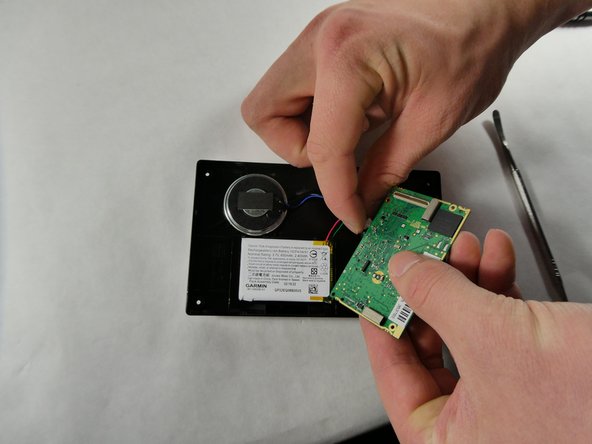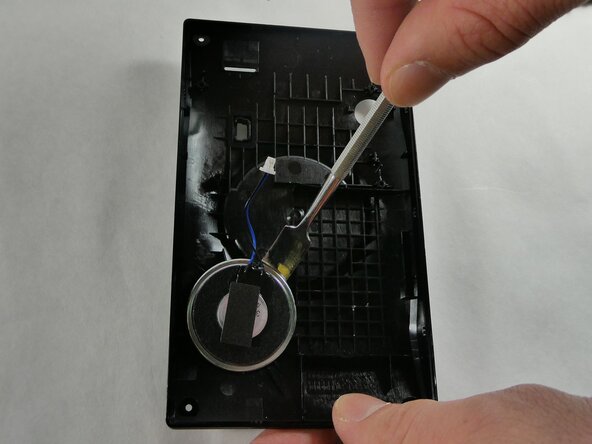Garmin Drive 52 and Traffic Speaker Replacement
ID: 155673
Description: If the Garmin Drive 52 is not responding or...
Steps:
- Pop the suction cup off of the device.
- Unscrew the four T5 Torx screws on the back.
- Carefully pry apart the front and back with a Jimmy.
- With the top in hand, carefully apply pressure on the top of the screen to pop it out of the front of the case.
- Remove the four Torx T5 screws.
- Unplug the two connectors from the motherboard and lift it up and out.
- Gently lift the speaker out.
- Do not use a metal spudger or tool to pry the speaker or any components. Using incorrect tools could damage your device.