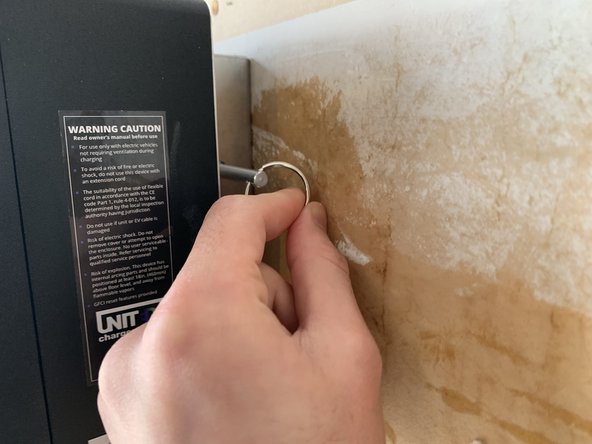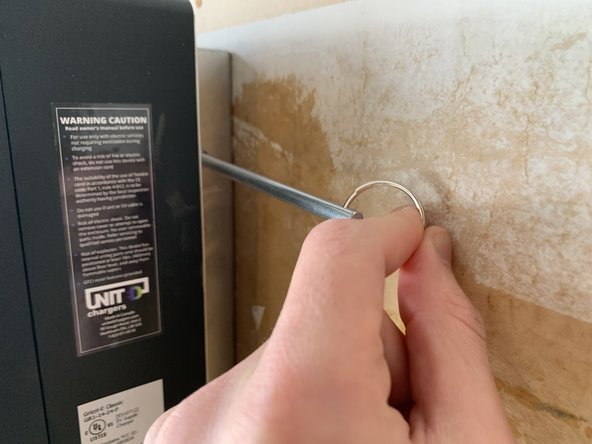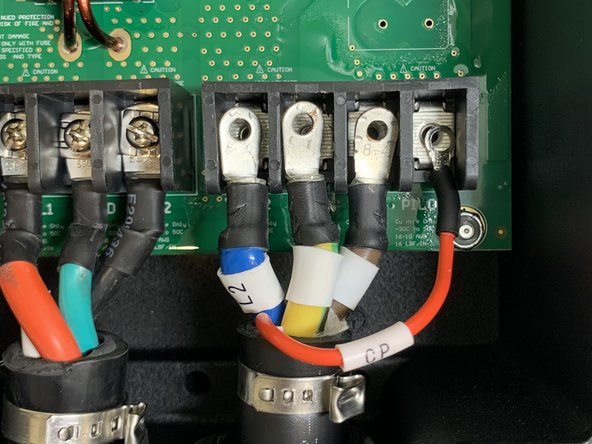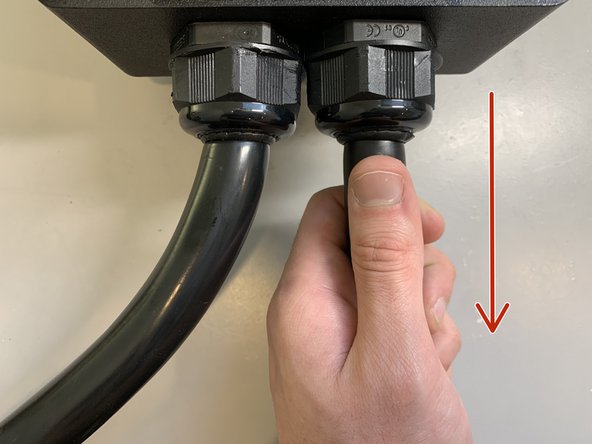Grizzl-E EVSE Charging Station Charging Cable with Gun Replacement
ID: 158515
Description: EVSE charging stations are expensive to...
Steps:
- Ensure the circuit breaker supplying power to the electrical socket is switched off.
- Unplug the charging station from the electrical socket.
- Remove the safety pin from the mounting bracket located on the rear of the charging station.
- Lift and pull the charging station off the mounting bracket.
- Remove the four screws located in each corner of the front of the charging station using a 4 mm Allen key.
- Remove the front plate to reveal the interior of the unit.
- On the bottom-right side of the unit, you will see four wires, each screwed into electrical terminals on the unit's motherboard.
- Unscrew each of the four screws from the electrical terminals using a Phillips screwdriver to remove each of the four wires.
- Unscrew the cable connector on the bottom-right side of the charging station.
- Twist the cable connector counterclockwise to remove it.
- Firmly pull out the cable towards you through the bottom of the charging station.
- Once the cable is removed, replace the old charging cable and gun with a new one.