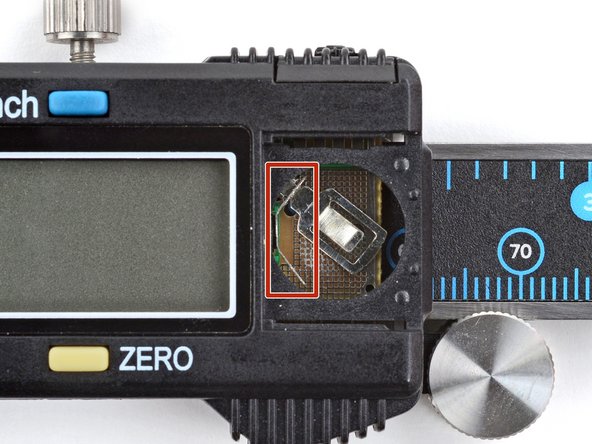Digital Calipers Battery Replacement
ID: 158650
Description: Use this guide to replace the battery in iFixit...
Steps:
- Use the pad of your thumb to slide the battery cover away from the display.
- Remove the battery cover.
- Remove the battery.
- Insert the new battery at a downward angle into its recess, positive (+) side facing up.
- A small piece of angled metal secures the battery in its recess.
- Press down on the battery so it sits flush in the recess.
- The display should turn on. If it doesn't, even after pressing the on/off button, the battery may be upside down or already dead.
- Press the outer edge of the battery down with the cover and slide the cover into place.
- If this feels difficult, the battery may not be seated correctly. Reinsert it and try again.