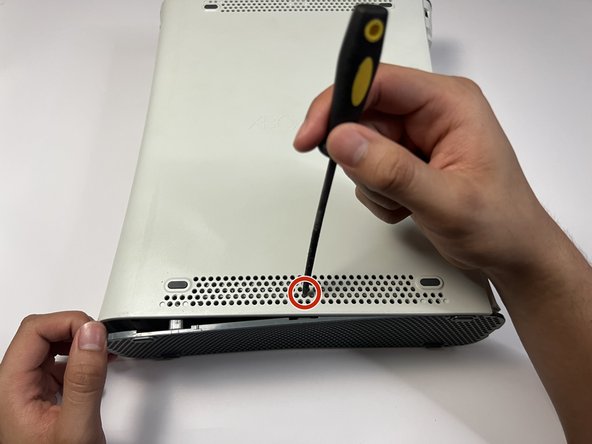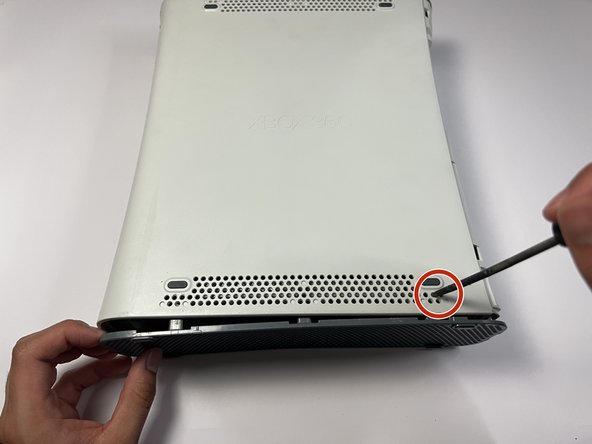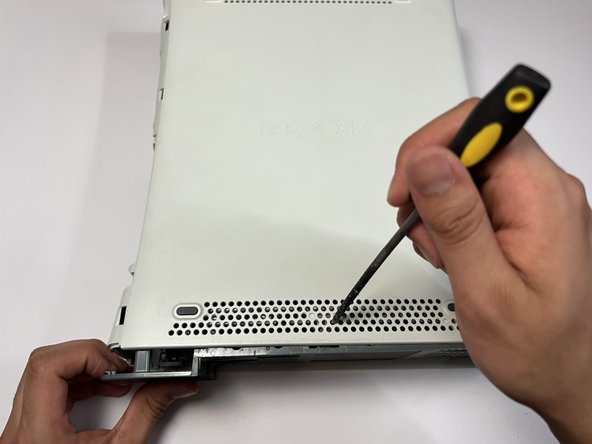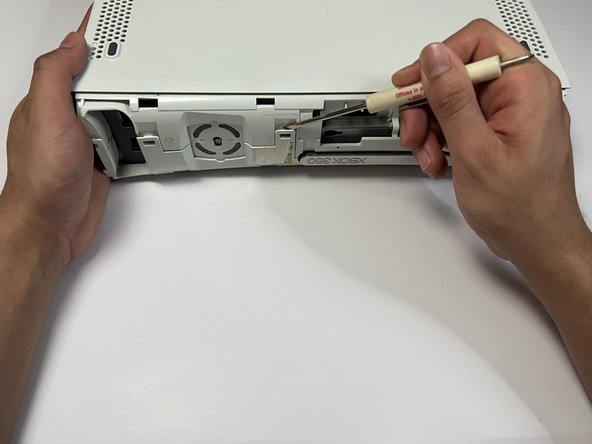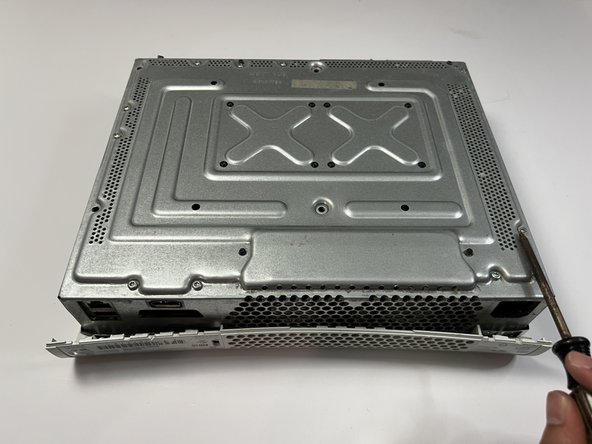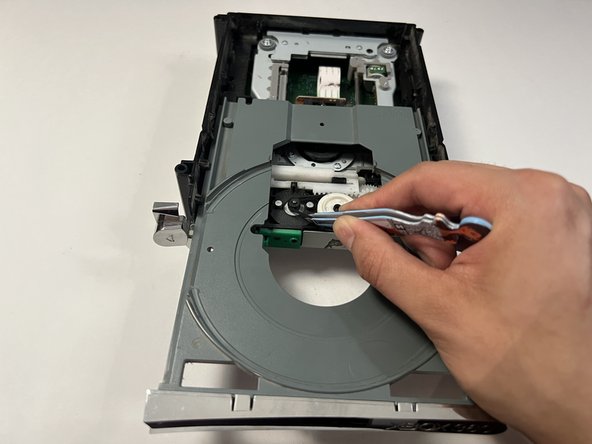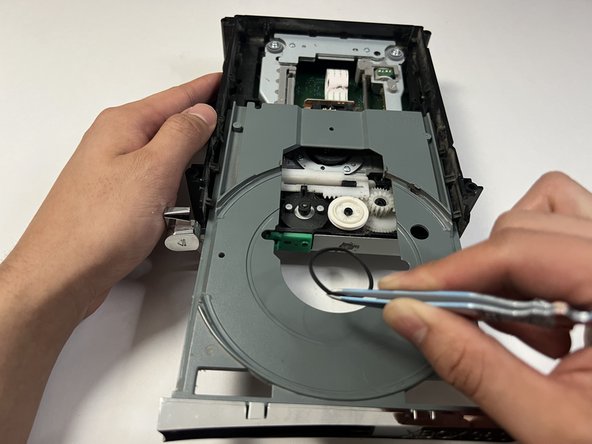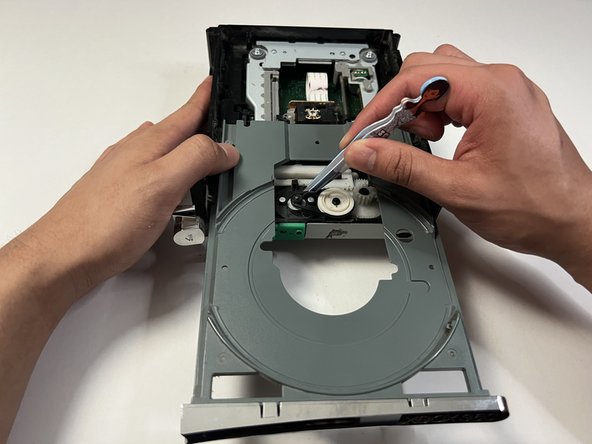How to Replace the Xbox 360 Optical Drive Belt
ID: 158683
Description: The Xbox 360 is an iconic console, but as time...
Steps:
- Remove the hard drive.
- Use a pry tool to gently remove the faceplate from the Xbox.
- Press down on the three holes as indicated to release the clips securing the base plate.
- Remove the base plate.
- Repeat this step on the other side.
- Repeat the previous step to remove the top plate of the Xbox.
- Gently unhook all four clips located on the front of the Xbox.
- Take care not to break the plastic clips; it may be fragile.
- Use the flathead screwdriver to gently press down on all of the indicated indents.
- Remove the top casing from the Xbox.
- Use the T3 Torx screwdriver to remove all six screws.
- Carefully flip over the Xbox to the other side.
- Lift the Xbox casing off.
- Unplug the two connections in the rear of the disk drive.
- Use a flat screwdriver to remove the four screws underneath the disc drive.
- Flip over the DVD disc drive and remove the casing.
- Spin the located area with the flathead screwdriver to open up the disc drive.
- Use tweezers to remove the belt drive.
- Replace with a new drive belt.