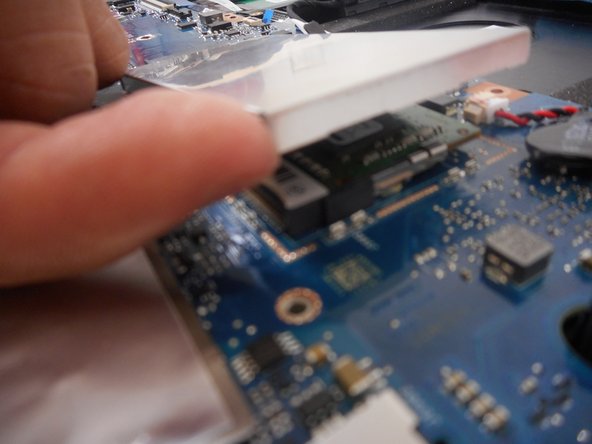Asus Q524U RAM Replacement
ID: 161070
Description: This guide shows how to remove and replace the...
Steps:
- Remove ten 3 mm screws using a Phillips #0 screwdriver.
- Lift up the back panel and set it to the side.
- With your finger, lift the RAM cover by pushing on the small tab in one of the corners.
- Lift the RAM cover up and put it aside.
- Push these two tabs outwards with your fingers.
- This will release the RAM.
- Grab the RAM card out of its slot.