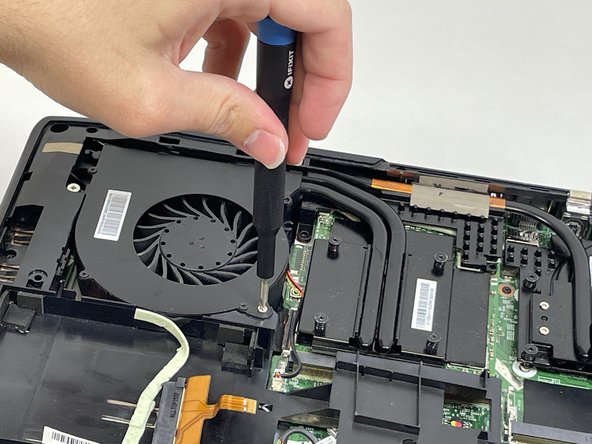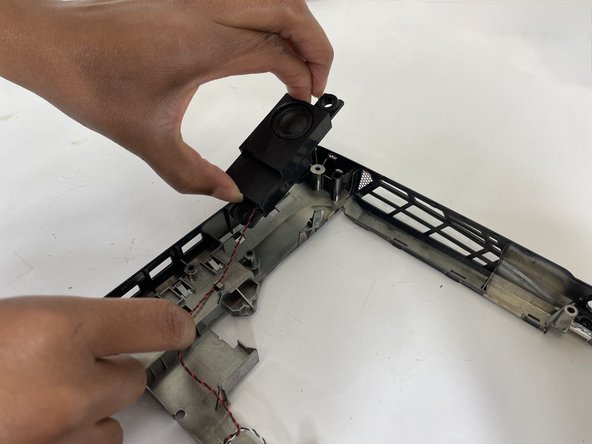MSI MS-1782 Speaker Assembly Replacement
ID: 161073
Description: Using the MSI MS-1782, encountering trouble...
Steps:
- Remove five 6.6 mm screws from the edges of the bottom cover using a JIS #1 screwdriver.
- Remove one 5.6 mm screw from the center of the bottom cover using a JIS #1 screwdriver.
- Use an iFixit opening pick to unclip the bottom cover.
- It is ok to run the picks along the edges since there is nothing connected to the bottom cover. It is easier to start from the sides and then work your way forward.
- After unclipping the bottom case, pull from the back of the laptop upwards using the lip of the bottom case as a handle.
- Loosen the captive screw on the left side of the left fan using a JIS #2 screwdriver.
- Remove the 5.1 mm screw on the right side of the left fan using a JIS #2 screwdriver.
- Gently detach the fan connector.
- Remove the fan by lifting it out of its housing.
- Be sure to handle the wire delicately; if not it will break.
- Loosen the captive screw on the top of the right fan using a JIS #2 screwdriver.
- Remove the 3.6 mm screw on the bottom of the right fan using a JIS #2 screwdriver.
- Gently detach the fan connector.
- Remove the fan by lifting it out of its housing.
- Be sure to handle the wire delicately; if not it will break.
- Loosen the eight captive screws holding the heat sink in place using a JIS #2 screwdriver.
- Be sure to follow the numbers that are next to the screws on the heatsink. This evenly removes pressure on the components when removing the heatsink.
- Gently lift the heat sink and then pull forwards towards you.
- Remove the four 5.5 mm screws holding the battery frame in place using a JIS #1 screwdriver.
- Gently disconnect the cable connecting the M.2 caddy to the motherboard.
- Remove the 3.6 mm screw holding the M.2 caddy in place using a JIS #1 screwdriver.
- Gently disconnect the two blue ribbons.
- Remove the 5.1 mm screw holding in the disk reader using a JIS #1 screwdriver.
- Use an iFixit opening tool to push the back of the disk reader to push it out of the laptop's chassis.
- Gently pull the disc reader out of the laptop.
- Lift the plastic cover and disconnect the cable connected next to the speaker.
- Remove the five 5 mm screws holding the frame in place using a JIS #1 screwdriver.
- Pry up on the battery frame with an opening tool and unclip from the main chassis, working your way around the laptop.
- To remove the battery, pry up on it to unstick the adhesive.
- A little Isopropyl alcohol under the battery can help unstick it from the frame.
- Pull the left speaker out, following the wire, unclipping it as you go to the next.
- Pull the right speaker out. Unclip the wire as you go, now completely removing both speakers.
- Unplug the subwoofer and lift vertically to remove.