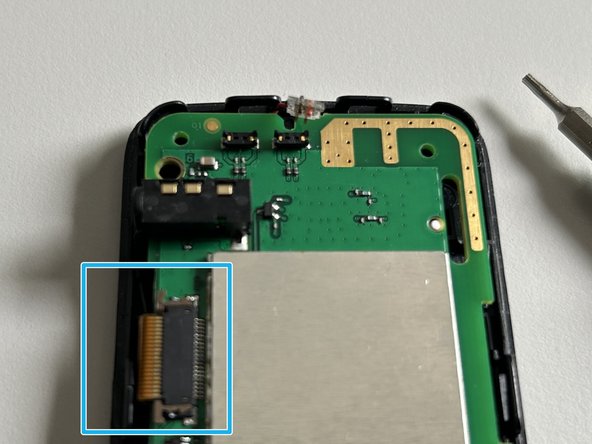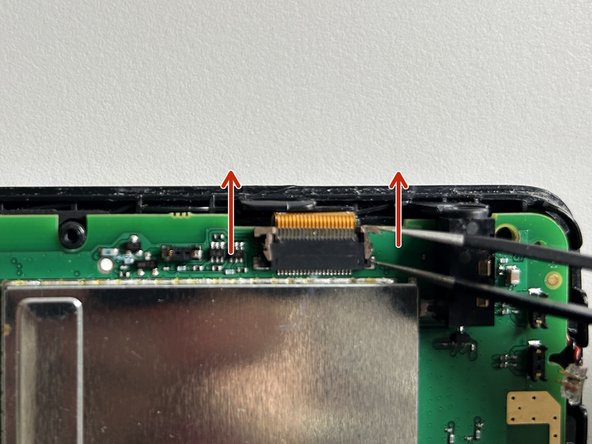Ascom d43 DECT phone Teardown
ID: 161236
Description: Use this guide for the following cases: (1) You...
Steps:
- Place the phone in front of you.
- Turn it around and start by removing the holding clip.
- Slide down the battery cover
- Remove the battery by pulling on the two cables (green rectangle)
- Use a torx screwdriver to remove four screws (red circles).
- Pry open the phone from the side using a guitar pick or a spudger.
- Be careful not to rip the two pieces apart because there are two connectors to be unplugged from the logic board (orange squares)
- Use a pair of tweezers to accomplish this step and carefully remove the speaker as well as the headphone cable
- Remove the two remaining torx screws that connect the logic board to the casing (red circles)
- Use your tweezers to remove the remaining speaker cable on top
- Then proceed to the ribbon cable for the display by rotating the phone by 90 degrees.
- To remove the ribbon cable you must loosen the brown clip by gently pushing it up from both sides.
- When the clip is loosened you may pull out the ribbon cable carefully.
- Be sure not to damage the delicate cable with tools!
- There you have it. All serviceable parts have been disassembled. Well done!