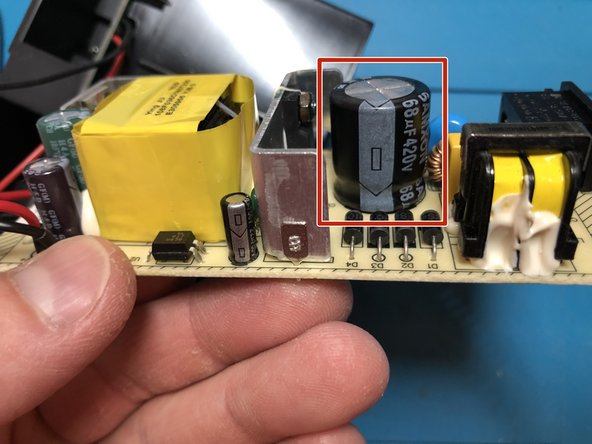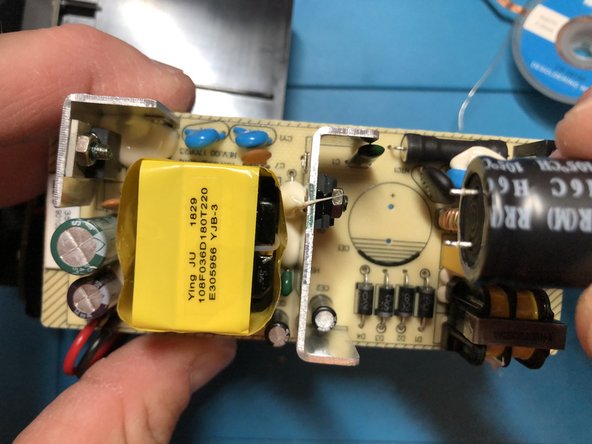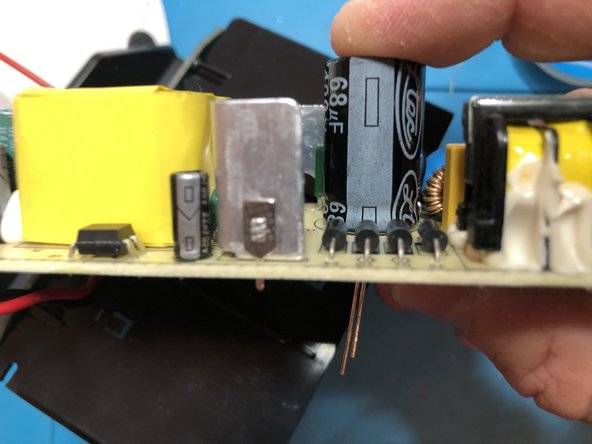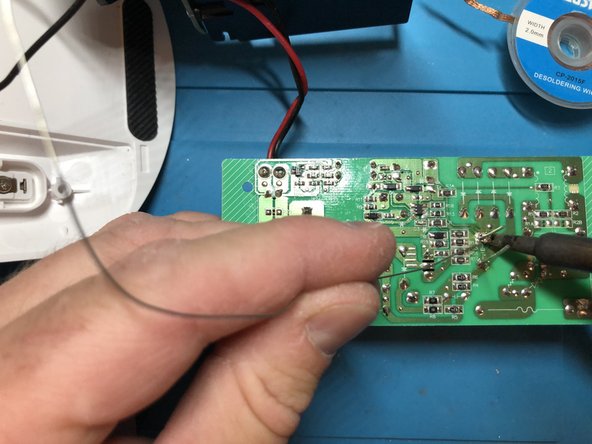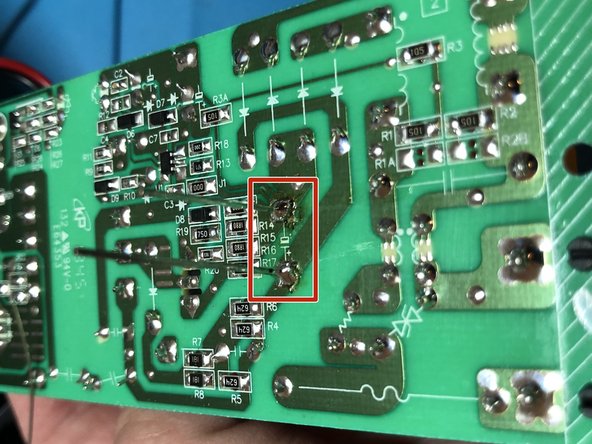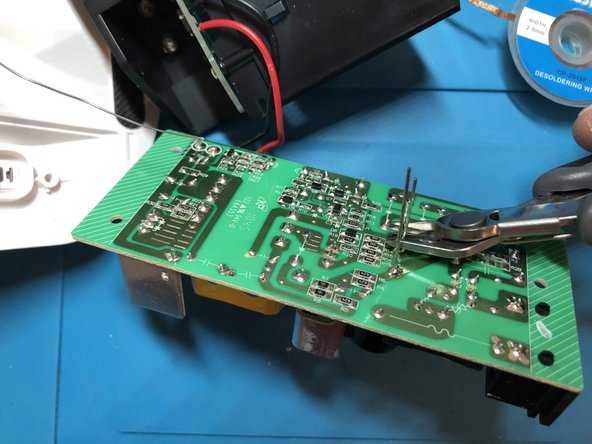Xiaomi Roborock S5 Docking Station CDZ02RR Error 13 couldn`t charge properly - Capacitor 420v 68uf 16x25 Replacement
ID: 161414
Description: in front of the charging station. (also watch ...
Steps:
- Caution: Disconnect device from power line!!
- Open the case with the screwdriver (4 screws)
- Open the screws that hold the board with the screwdriver (2 screws)
- Pull the board out carefully, remove the cables from the ducts
- Identify the capacitor on the board
- Flip the board
- Caution: The previously used capacitor can still hold a charge. Therefore it should be discharged before Removal. Doing this electric sparks can occur.
- Find the contacts on the backside of the board and bridge these with a metal object (for example with tweezers or a screwdriver).
- Use the desoldering pump and the soldering iron to unsold the soldering points
- Extract the capacitor
- Check the nominal value (68uf) of the capacitor compared to your measurement - mind the polarity
- Insert new capacitor into the board, mind the polarity
- Flip board
- Solder capacitor with solder and soldering iron
- After cooling, cut off the legs with the side cutter