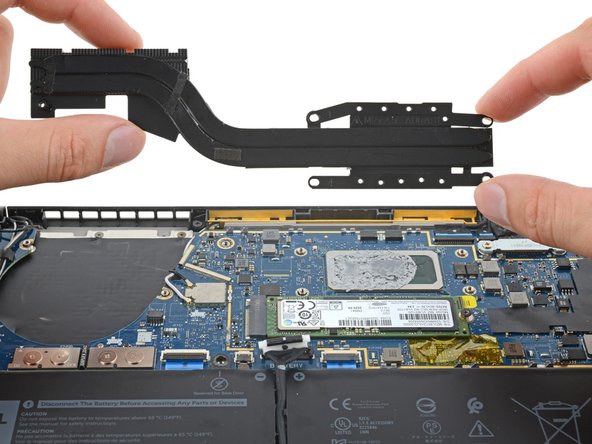Dell Latitude 7410 Heatsink Replacement
ID: 165076
Description: Use this guide to replace an overheating or...
Steps:
- Allow your laptop's battery to drain below 25% before starting this repair—a charged battery may catch fire if damaged.
- Unplug all cables, fully shut down your laptop, and close the lid.
- Use a Phillips screwdriver to loosen the eight captive screws securing the back cover.
- Insert an opening pick between the right edge of the back cover and the frame, just below the middle right screw.
- Slide your pick along the right edge to release the clips securing the back cover.
- Insert your pick between the left edge of the back cover and the frame, next to the speaker cutout.
- Slide your pick along the left edge to release the clips.
- Insert your pick between the back cover and the right display-hinge to release the first clip along the back edge.
- Slide your pick toward the left hinge until the second clip releases.
- Insert your pick between the front edge of the back cover and the frame, just to the right of the bottom left screw.
- Slide your pick toward the right edge until the front edge releases from the frame.
- Remove the back cover.
- Grab the black pull tab on the head of the battery connector and pull straight up to disconnect it.
- Use a spudger to press on alternating sides of the fan connector to "walk" it out of its socket.
- Use your Phillips screwdriver to remove the 3 mm screw securing the WLAN connector cover.
- Remove the cover.
- Use your Phillips screwdriver to remove the two 3 mm screws securing the fan.
- Slide the fan out from the heatsink and remove it.
- Use the point of your spudger to pry up the heatsink shield from its clips on the motherboard at these spots:
- The bottom left corner, just below the white arrow
- The bottom middle, just to the left of the QR code
- The bottom right, just above the white arrow
- The white arrows indicate preferred prying locations. However, prying between the shield and the motherboard at these spots risks damaging small components.
- Remove the heatsink shield.
- Use your Phillips screwdriver to remove the four 3 mm screws securing the heatsink.
- During reassembly, tighten these screws in an X-pattern. For example, begin with the top right, then bottom left, top left, and finally bottom right to evenly compress the thermal paste.
- Pry the heatsink from the thermal paste bonding it to the CPU.
- Depending on the age of your laptop, this might require some force. If it feels stuck, gently rotate it back and forth.
- Remove the heatsink.
- During reassembly, clean the old thermal paste from the CPU and the heatsink (if you're reusing it) and apply new thermal paste before installing your heatsink.