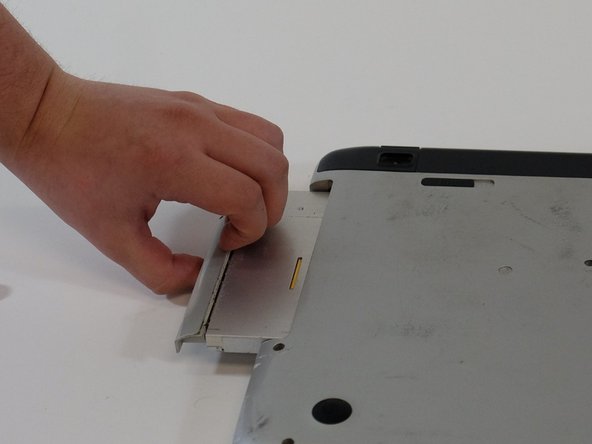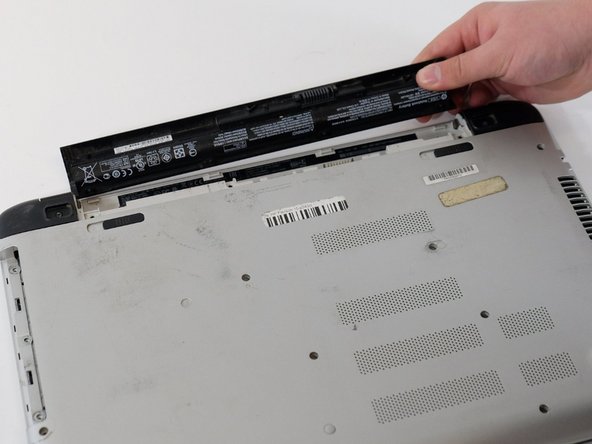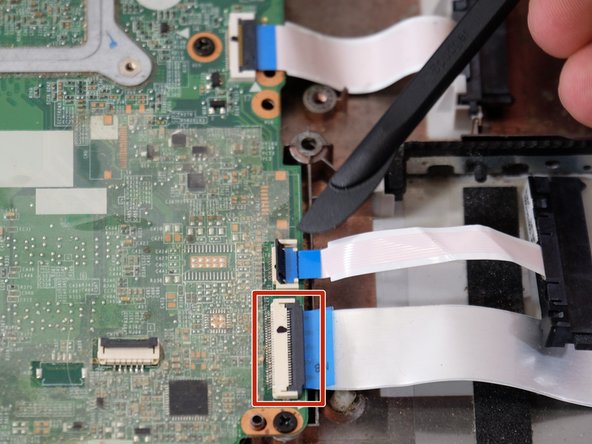HP Pavilion 15-p043cl Repair I/O Replacement
ID: 168017
Description:
Steps:
- Flip the laptop over, showing the backplate face up
- Use your #1 Phillips-head screwdriver to remove all the 8 mm screws
- Make sure to put the screws in a magnetic holder or another safe place
- After removing all the 8 mm screws, start to pry open the optical drive using your finders or a wedge.
- Pull out the battery by positioning the switch with the lock symbol on unlock and pushing the switch with the battery towards the center of the laptop.
- Use an opening pick or wedge to start to pry open the laptop keyboard cover.
- Follow along the perimeter and separate the cover from the laptop.
- Carefully remove the keyboard assembly.
- Make sure to unplug the 3 ribbon cables connecting the keyboard, mousepad and power button to the motherboard
- Locate the I/O ports, and remove the bottom most ribbon cable.
- Locate and remove the screw holding the I/O board in.
- Once the screw has been removed lift the I/O board straight up and out of the case.