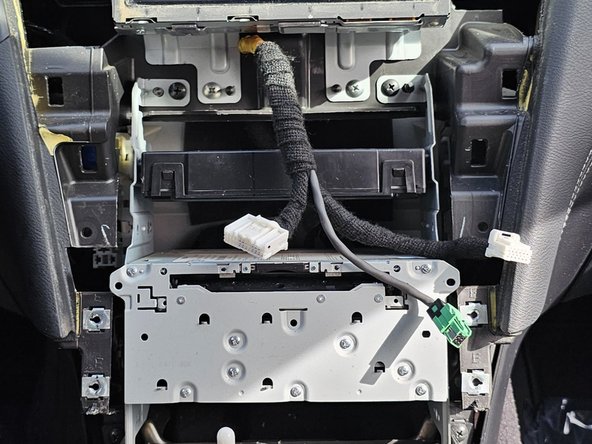Infiniti Q50 Bottom Screen Display Replacement
ID: 170744
Description: This guide provides instructions for removing...
Steps:
- Use a panel popper or screwdriver to pop out the side panels of the center console.
- Lift and remove the cup holder piece.
- Push down on the gear shift to reveal the clip.
- Make sure to engage your emergency brakes and put the car in neutral gear before proceeding with this step.
- Use a screwdriver to remove the clip from the gear shift.
- Store this clip in a secure location for safekeeping.
- Pull off the gear shift knob.
- Remove the two screws found underneath the side panels.
- Wiggle to lift the center console over the gear shift.
- Pinch the tip of each connector cord to detach from the center console.
- Pull off the trim found on either side of the display screen.
- Remove the two screws underneath the trim.
- Wiggle to pull out the bottom screen display.
- Pinch to detach the connector cords.