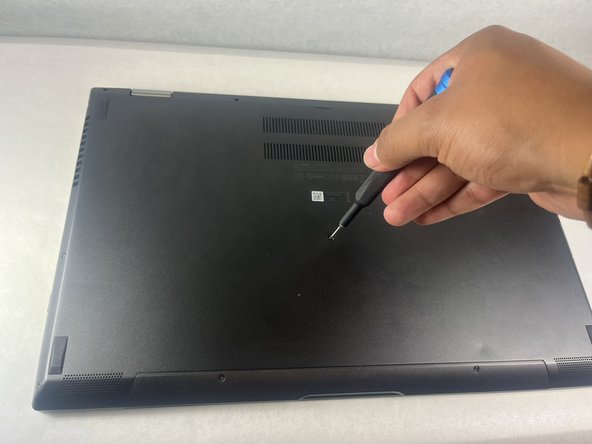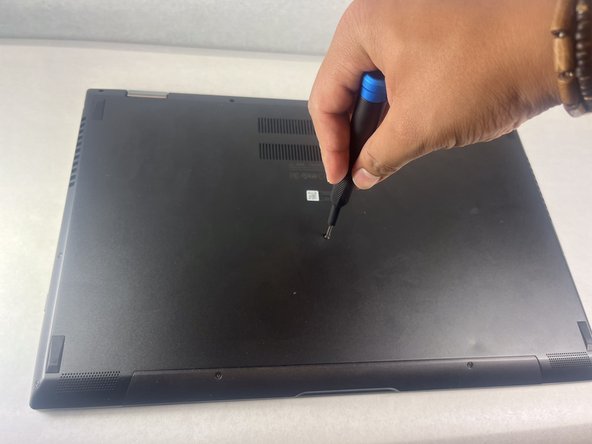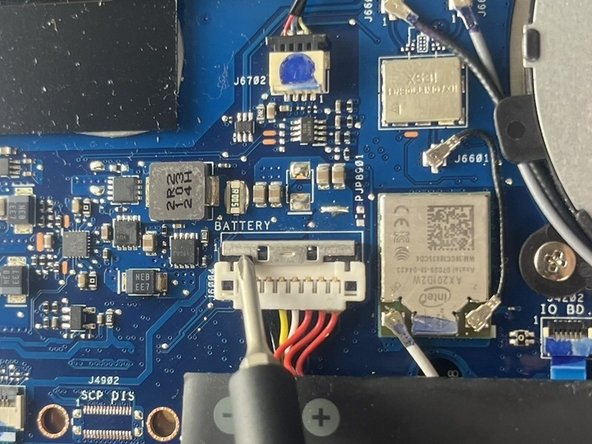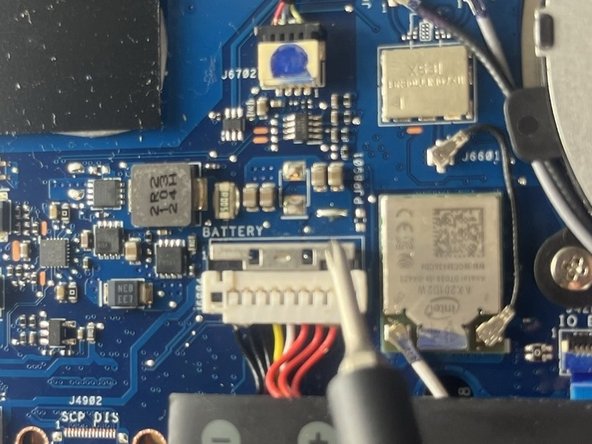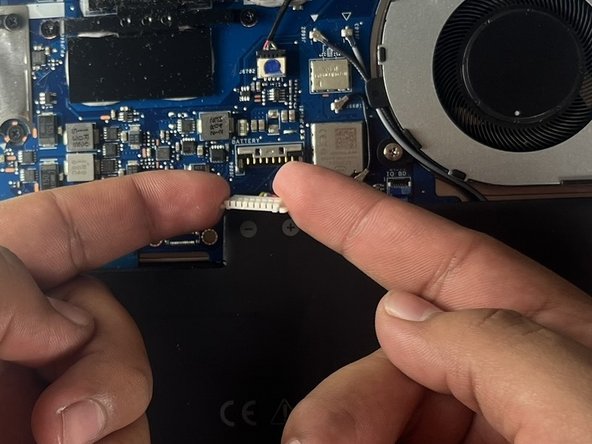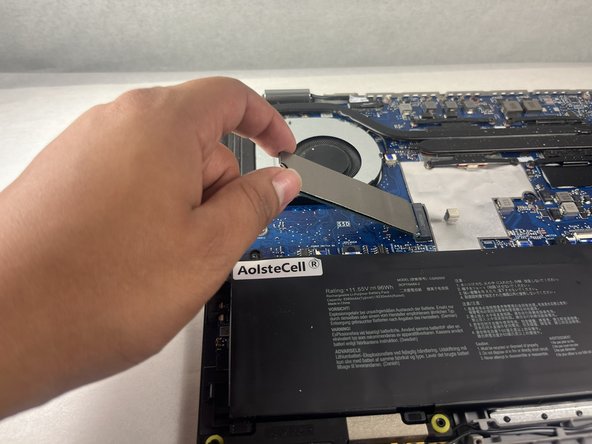ASUS ZenBook Flip 15 Q528 SSD Replacement
ID: 178457
Description: Whether you have low storage or if you just...
Steps:
- Power off the Laptop before starting.
- Remove all eleven screws on bottom side of laptop:
- One 7.5 mm Phillips #00
- Ten 3.6 mm T5 Torx
- Apply minimal force as bottom cover could break. Resulting in keyboard and trackpad damage.
- Slide opening picks under the lower case to loosen the cover.
- Move clockwise around the cover to loosen the cover evenly.
- Remove the lower case.
- Release the battery connector by pushing upwards on the silver colored lock.
- Disconnect the battery cable. If not completed correctly further steps could result in minor injury.
- Push inwards in a pinching motion on the battery cable and slightly pull upwards to disconnect the battery connector.
- Remove the single 3 mm Phillips #00 screw securing the SSD.
- With the SSD screw removed, the SSD will pop up at a shallow angle.
- Grip the end of the SSD and pull it away from its M.2 board connector to remove it.