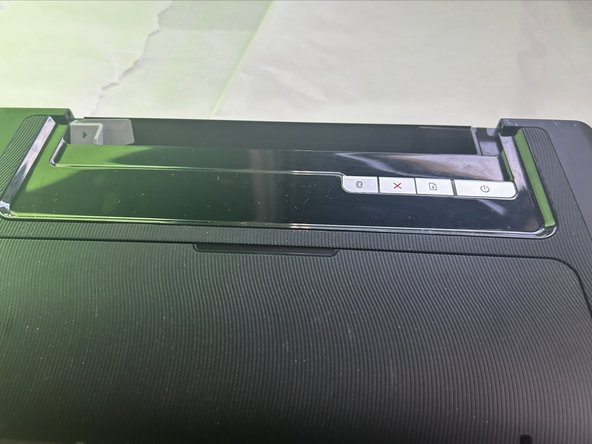HP Officejet 100 Top Panel Replacement
ID: 178557
Description: HP Officejet 100 Model Number: SNPRC-1003-01...
Steps:
- Hold the panel from the bottom corner and push it inwards and pull upwards to take it off.
- Grab your new panel and prepare to put it on.
- Look at the red marker and put the panel in the hole on one side.
- Push the other side of the panel inwards and put it in the hole.
- Close the panel to make sure the hinges are not too tight.