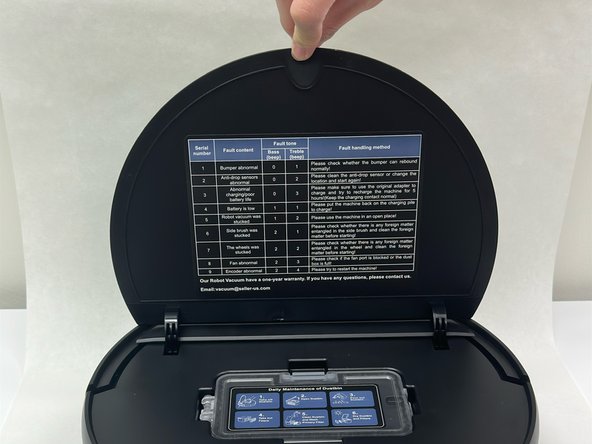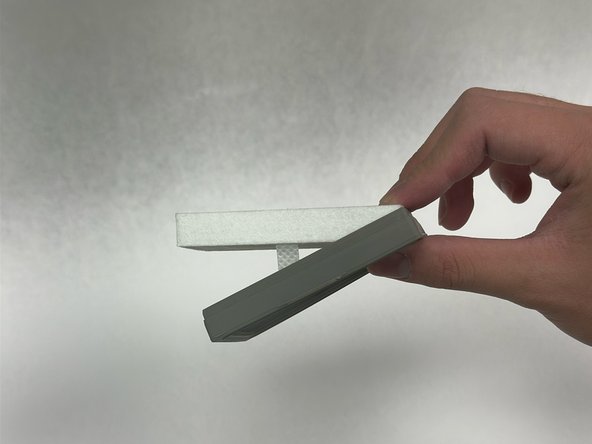Kilgone G20 Dust Bin Filter Replacement
ID: 178560
Description: Over time, the G20 dust bin will accumulate...
Steps:
- Make sure the G20 is right-side-up
- At the front of the G20, there should be a “PULL” label; pull it up to open the vacuum lid.
- Use your hands to pinch the tab located on the top of the dustbin.
- Lift up to remove the dustbin from the G20.
- Remove the dust filter from the dust bin by locating the filter at the side of the bin.
- Pull it out using the tab.
- Carefully remove the dust filter from the silicone casing by popping it out.