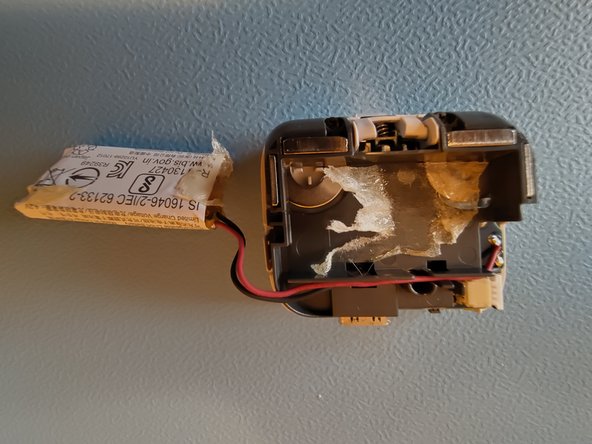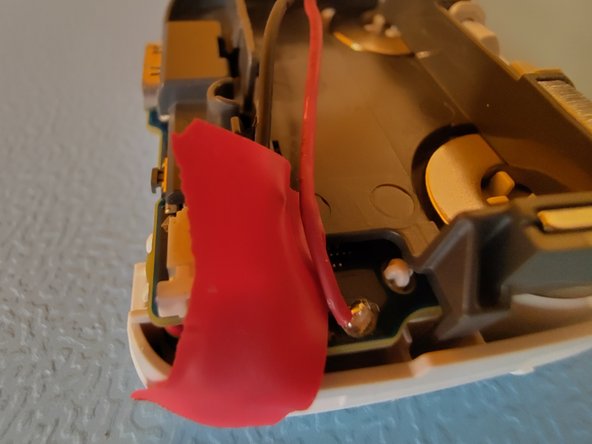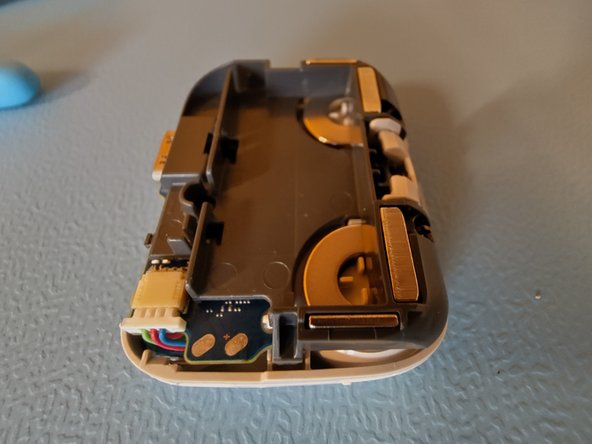Sony Linkbuds (WF-L900) Case Battery Replacement
ID: 178665
Description:
Steps:
- Try to ensure the battery is drained to below 15%. This reduces the risk of nasty surprises if the battery is damaged during removal.
- Use a thin card or prying tool to remove the shell of the case.
- Take note of the position of the clips, shown in the images. This will help you apply pressure in the right positions around the shell.
- Gently separate the battery from the case.
- DO NOT allow the battery to bend.
- Apply insulation tape to cover one of the solder points. This helps avoid short circuiting the battery whilst desoldering.
- Use isopropyl alcohol to clean the solder pads.
- Solder the contacts for the new battery in place, ensuring the red and black wires are connected the same way as the old battery.
- Once you are satisfied that the new battery is working as intended, re-insert the body of the case into the shell.