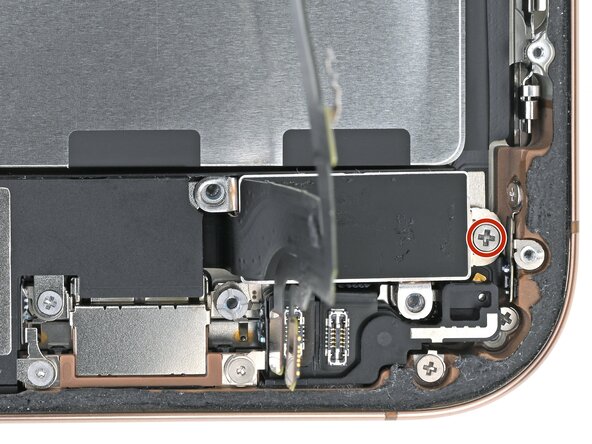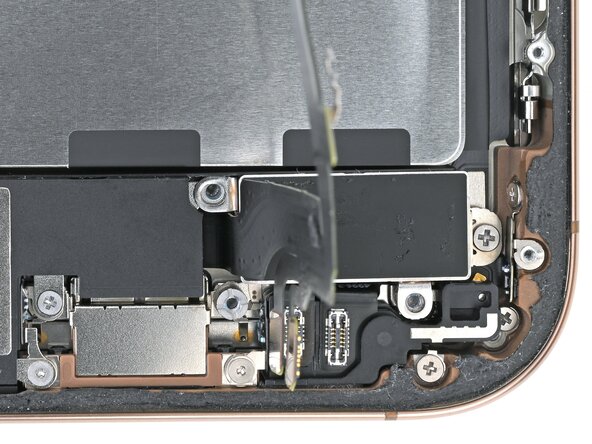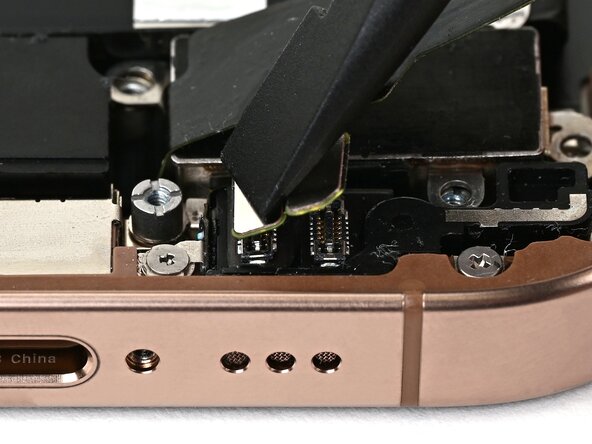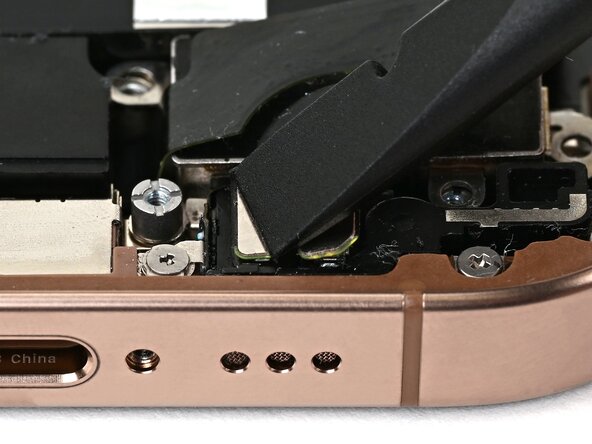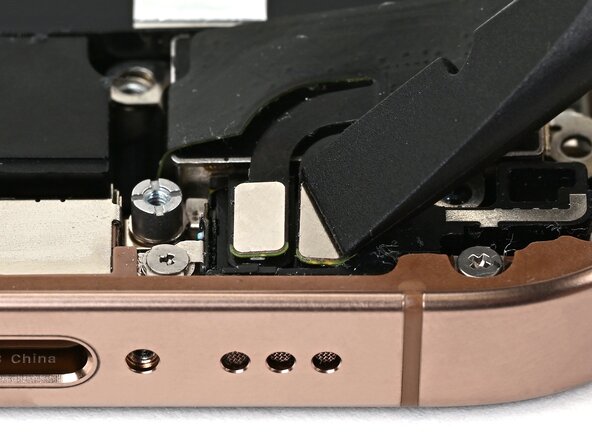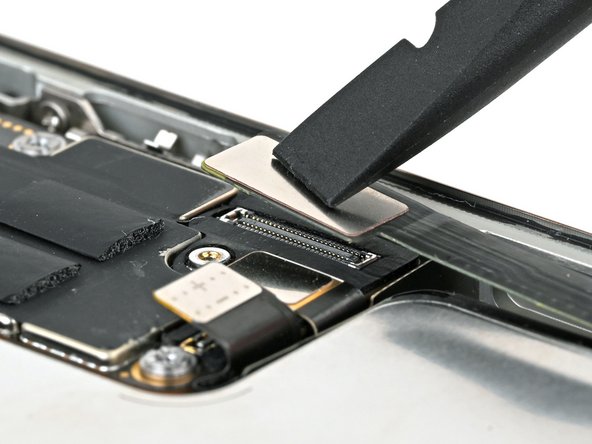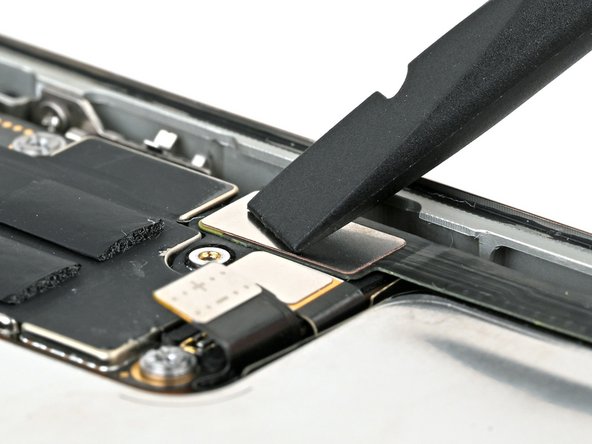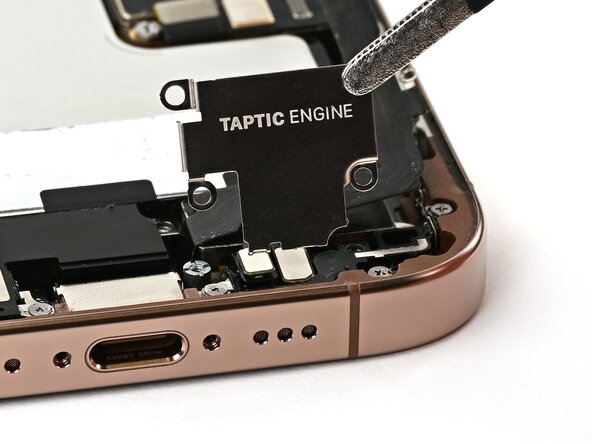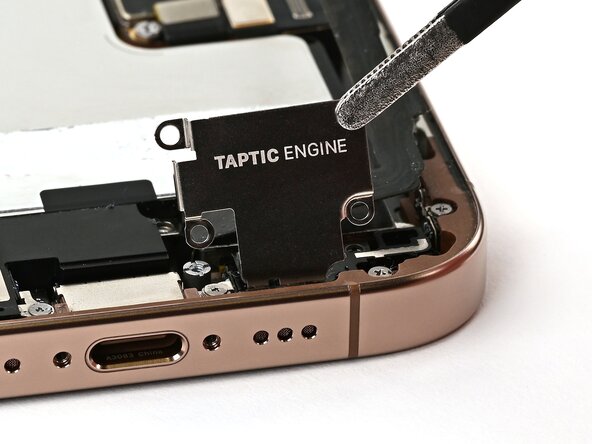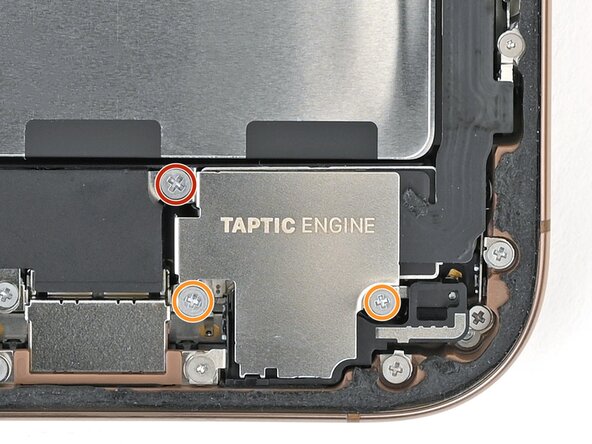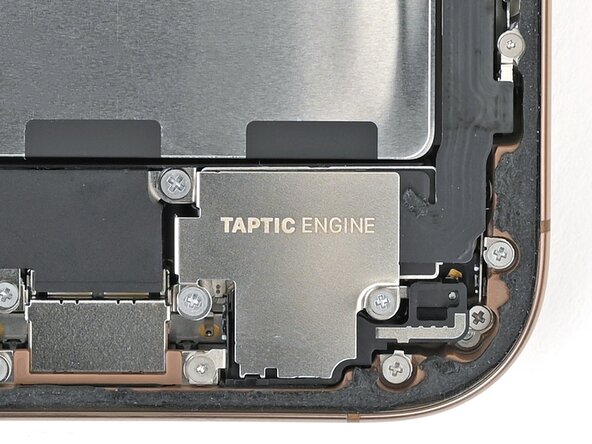iPhone 16 Pro Taptic Engine Installation
ID: 181158
Description: Reassembly steps to install the Taptic Engine...
Steps:
- Use blunt-nose tweezers or your fingers to align the Taptic Engine with its screw posts and place it in the frame.
- Use a Phillips screwdriver to install the 1.9 mm‑long screw securing the Taptic Engine, located on its right edge.
- Use your finger or a spudger to connect the two lower assembly press connectors.
- These press connectors can be tricky. Align each connector over its socket and press down—first on one side, then the other—until it clicks into place. Don't try to force them. If you're having trouble, reposition them and try again.
- Use a tri-point Y000 screwdriver to install the 1.0 mm‑long screw securing the lower assembly cable.
- Use your finger or a spudger to connect the lower assembly cable press connector, located in the bottom-right corner of the logic board.
- Use tweezers or your fingers to install the Taptic Engine cover.
- Make sure the bottom edge of the cover latches properly to the frame.
- Use a Phillips screwdriver to install the three screws securing the Taptic Engine cover:
- One 3.0 mm‑long screw
- Two 1.7 mm‑long screws