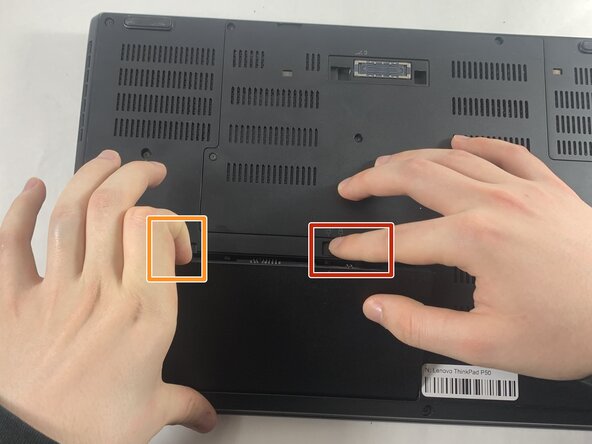Lenovo ThinkPad P50 Battery Replacement
ID: 185715
Description: If your device is no longer holding a charge...
Steps:
- Slide the battery latch to the left, toward the unlocked symbol, and hold it there.
- While holding the battery latch in the unlocked position, pry up on the indent on the upper-left side of the battery to lift and disconnect the battery.
- Put a new battery into the now empty slot.
- Make sure you install a compatible battery.