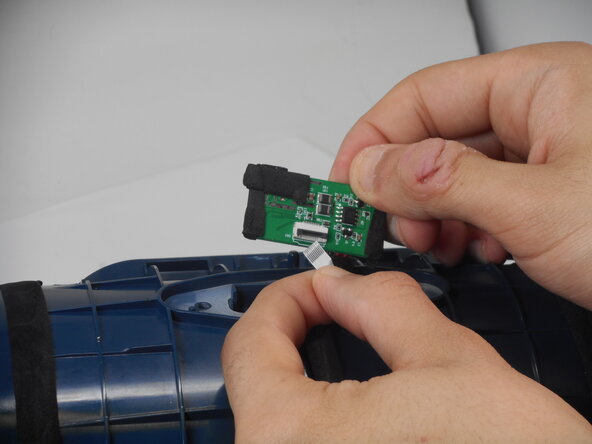JBL Xtreme 4 Charging Port Replacement
ID: 185743
Description: Having trouble charging your JBL Xtreme 4? This...
Steps:
- Use a T20 Torx screwdriver to remove the two 12.5 mm screws that secure the battery cover.
- Using your fingernail or a spudger, pry open the battery cover.
- Remove the battery by pinching the orange ribbon and gently pulling the battery upwards and out of its slot.
- Insert the flat end of a spudger into the mesh cover seam beside the battery compartment.
- Pry on both sides of the battery compartment until the mesh cover releases.
- Use a Phillips screwdriver to remove the two 8.5 mm screws on either side of the battery compartment.
- Lift the speaker out of the cover.
- Remove the two 8.5 mm Phillips screws on the charging port cover.
- Pry the cover off with an opening tool.
- Pull the charging port out of the device.
- Take care not to strain the connected cables.
- Disconnect the ribbon cable by gently pulling it out.
- Remove the final cable connection by pinching the tab and pulling it directly out of its socket.