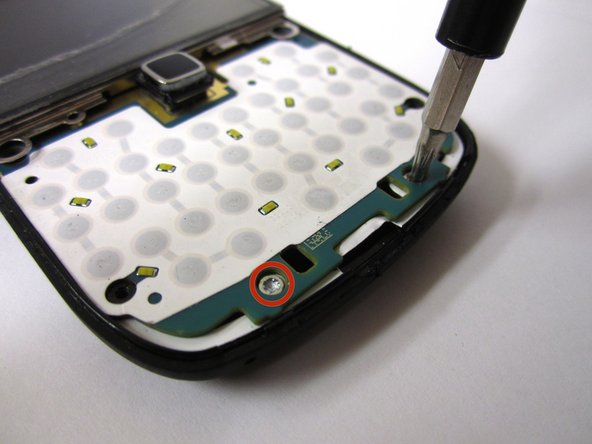Blackberry Curve 9300 Speaker Replacement
ID: 18798
Description: This Speaker Replacement guide was written to...
Steps:
- Place your Blackberry face down in front of you.
- Locate the indent on the bottom of the back cover.
- Use your fingernail to lift and remove the back cover.
- From the top, use your fingernail to lift and remove the battery.
- Use the T6 Torx screwdriver to unscrew the two 5mm screws highlighted.
- Place the phone face up and use tweezers to securely grip and lift the screen upwards.
- Use a plastic opening tool to lift the bottom edge of the front cover.
- Use your nails to unclip the sides of the frame from the phone.
- Lift and remove the frame.
- Lift and remove the keyboard.
- Locate and remove the two 5mm screws on top of the keyboard base with a T6 Torx screwdriver.
- Carefully pull keyboard base up and away from phone.
- Disconnect keyboard base from phone completely.
- Remove the four 5mm screws on the top and bottom of phone with a T6 Torx screwdriver
- Using a prying tool, find the crease below the screen.
- Insert where shown and use the tool to unclip the two sides of screen from body.
- Prying tool goes approximately midway between the top and bottom edge of the screen.
- From the back of the phone, use your finger to push the front piece of the phone away from the back piece.
- Insert tweezers into the small holes on the top of the speaker.
- Lift the speaker up to remove the speaker from phone.