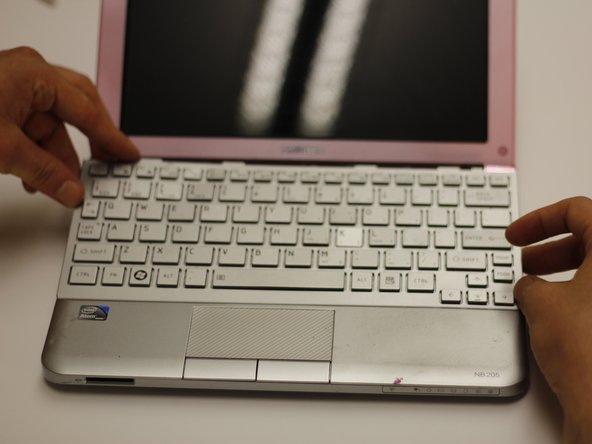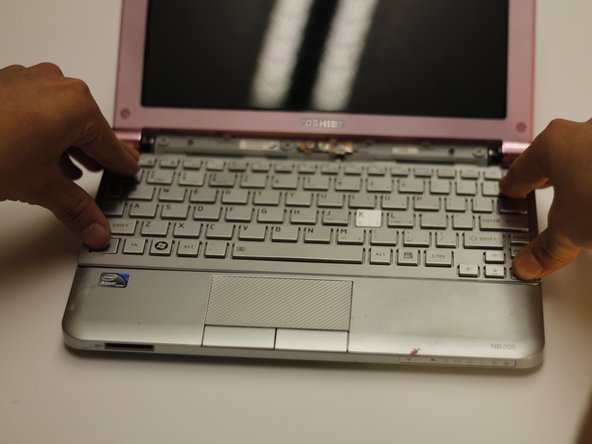Toshiba NB205 N330PK Keyboard Replacement
ID: 18999
Description: This step-by-step guide outlines how to replace...
Steps:
- Start by first removing the battery.
- Move the first release switch to the right position.
- Move the second release switch to the right position while pulling the battery towards the top of the netbook.
- Using the bit driver and a Phillips #0 bit, remove the three circled screws, 5 mm in length.
- Using the bit driver and a Phillips #0 Bit, remove the two circled screws labelled F6. (These hold the keyboard) one screw may be under a rubber stopper
- While holding the top of the netbook, flip the netbook over.
- Carefully lift off the power bar assembly for access to the button and receiver.
- Use the spudger to gently pry around the keyboard. This will release the keyboard assembly from the body.
- Reach under the keyboard and disconnect the electrical connection.
- Lift the broken keyboard off.
- Reattach the new electrical connection into the old connection location.
- Place the keyboard into the original location starting with the bottom first.
- Gently press the keyboard down to secure it into its original location.