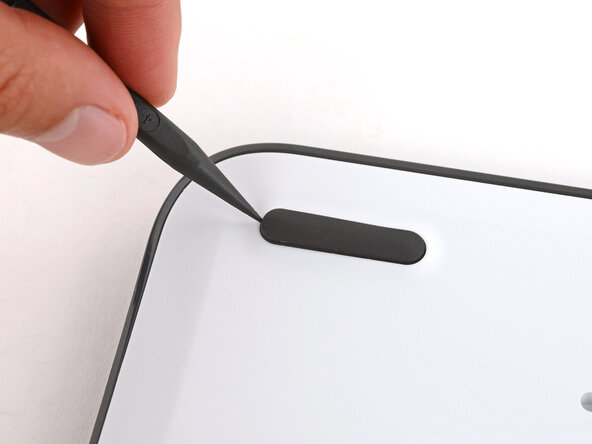Lower Feet Removal
ID: 193759
Description: This guide shows how to remove the three lower...
Steps:
- Slide the power switch on the top right corner to the OFF position.
- Flip your keyboard over and lay it down so the edge with the two tilt legs is closest to you.
- If your work surface might scratch the keyboard, place a soft towel under it.
- Light adhesive secures the three rubber feet along the edge of the keyboard. If you're having trouble removing them, use an iOpener or hair dryer to lightly heat them.
- Insert the point of a spudger under an end of the foot.
- Push the spudger underneath the foot and lift until you can grip it with your fingers.
- Peel the foot up and remove it.
- Repeat the previous step to remove the two remaining feet.