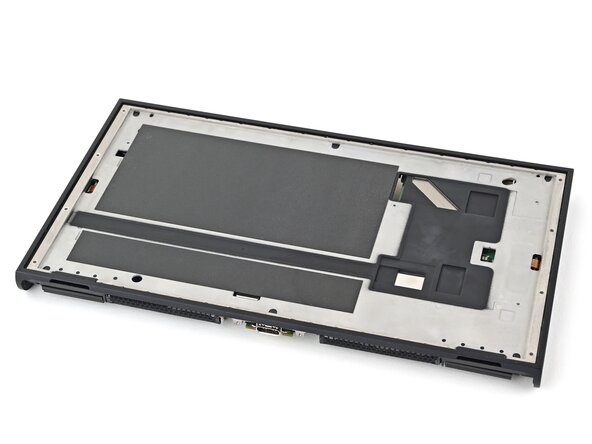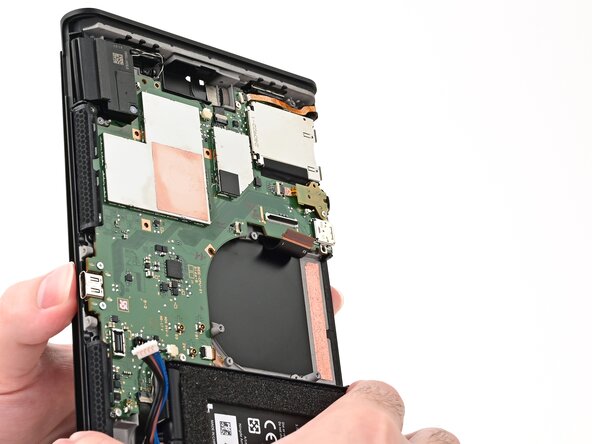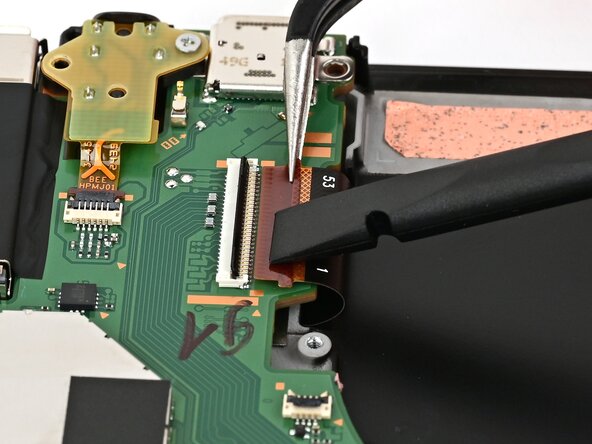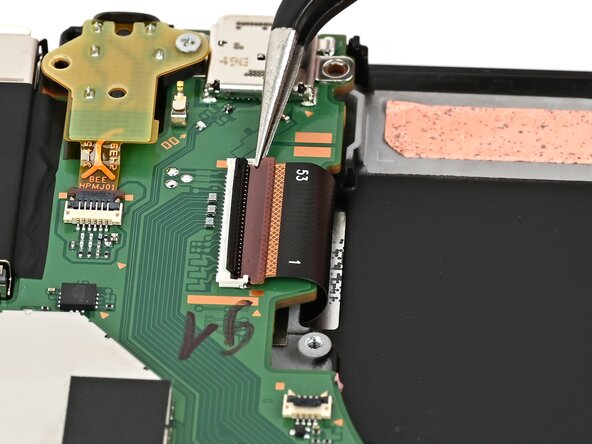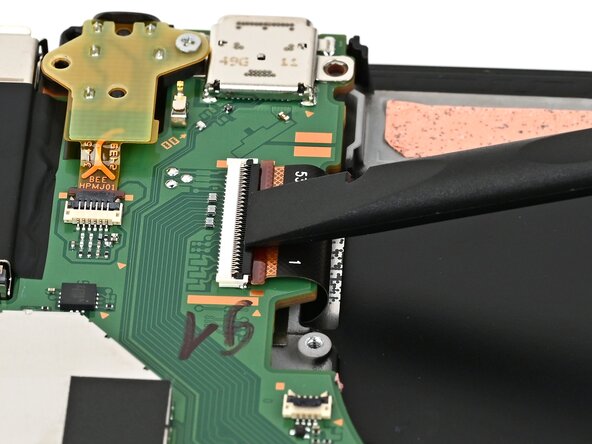Nintendo Switch 2 Screen Installation
ID: 194191
Description:
Steps:
- Use the point of a spudger to scrape off any adhesive left on the frame.
- Apply a bit of isopropyl alcohol to a cotton swab or lint-free cloth and clean the frame until it's free of adhesive residue.
- Alternatively, use our adhesive cleanup kit.
- If your replacement screen comes with adhesive pre-applied, skip this step.
- Use your fingers to install strips of thin, double-sided tape to the raised lip along the edges of the frame. Use 1 mm strips for the top and bottom edges and 2 mm strips for the sides.
- Use angled tweezers to peel off all liners from the adhesive.
- Don't adhere the screen to the frame yet.
- Align the screen's cable with its cutout in the frame.
- Route the cable through its cutout, ensuring it reaches its connector on the board.
- Align the right edge of the screen with its recess in the frame.
- Press the right edge of the screen into place, then work your way to the left edge until the entire screen is adhered to the frame.
- If the screen starts to feel misaligned as you work your way down, lift it back up and try again. Try to avoid stretching or creasing the adhesive.
- Use tweezers or your fingers to slide the screen cable into its ZIF connector until it's fully seated.
- If you're using tweezers, you can use the flat end of a spudger to help guide the cable into its connector.
- Flip the hinged locking flap down to secure the cable.