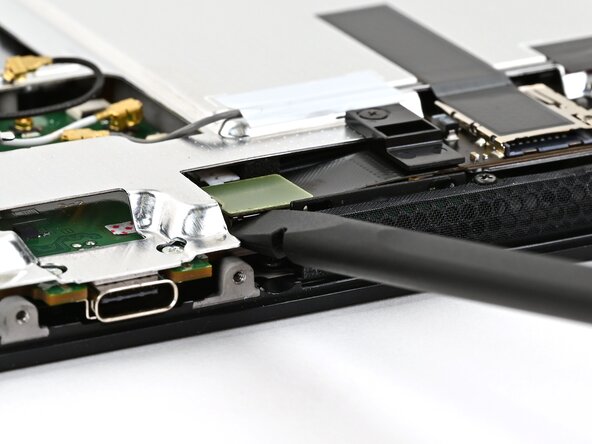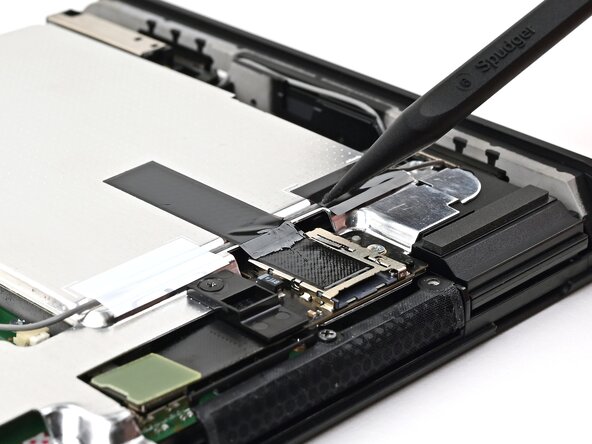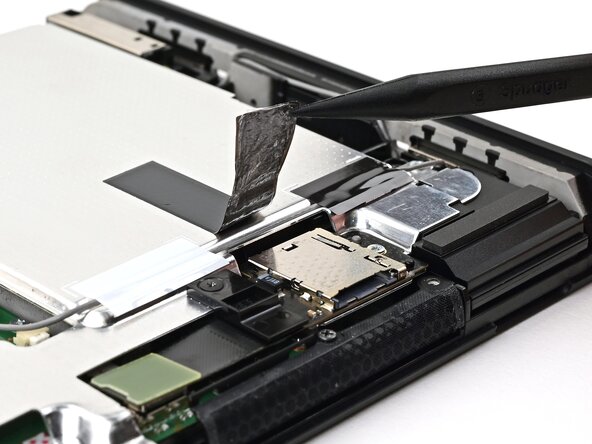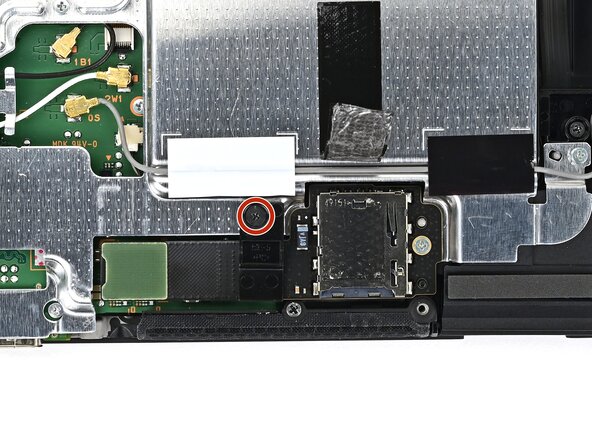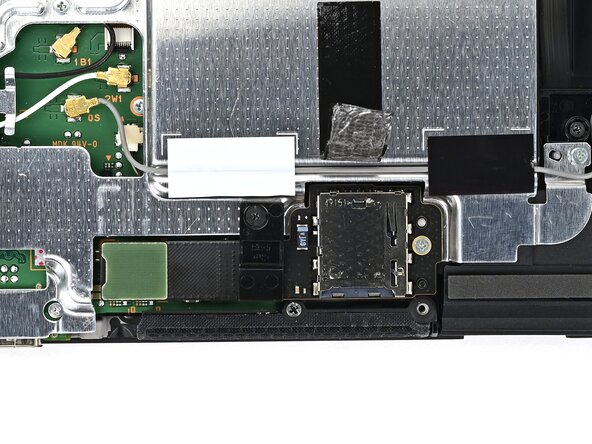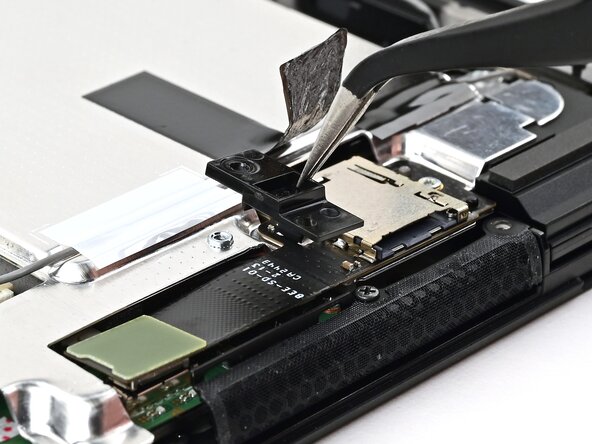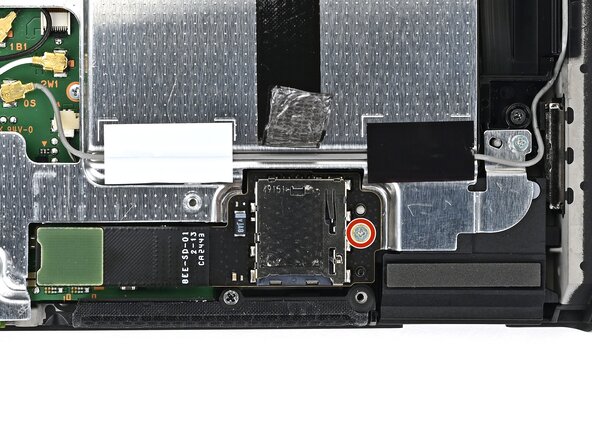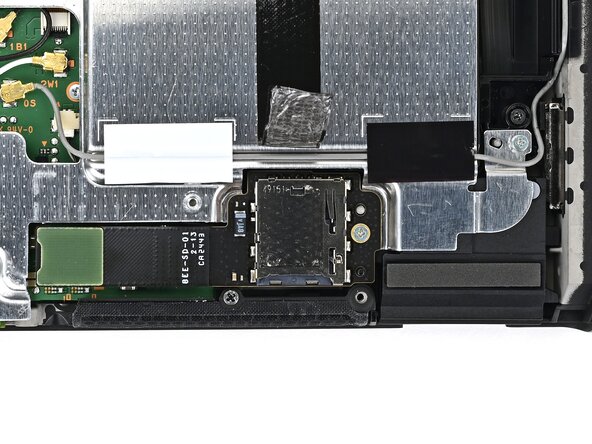Nintendo Switch 2 MicroSD Card Reader Removal
ID: 194234
Description:
Steps:
- Use the flat end of a spudger to pry up and disconnect the MicroSD card reader press connector, located next to the bottom USB‑C port.
- Insert the point of a spudger underneath the black tape securing the MicroSD card reader.
- Slowly lift the tape off the card reader.
- Leave the tape attached to the shield plate—it'll be reused during reassembly.
- Use a JIS 00 driver to remove the 1.6 mm‑long black screw securing the bracket over the MicroSD card reader's cable.
- Pick up and remove the bracket securing the card reader's cable.
- Use a JIS 00 driver to remove the 4.4 mm‑long silver screw securing the MicroSD card reader.
- Use your fingers or the flat end of a spudger to lift the MicroSD card reader to separate the adhesive securing it to the shield plate.
- Remove the MicroSD card reader