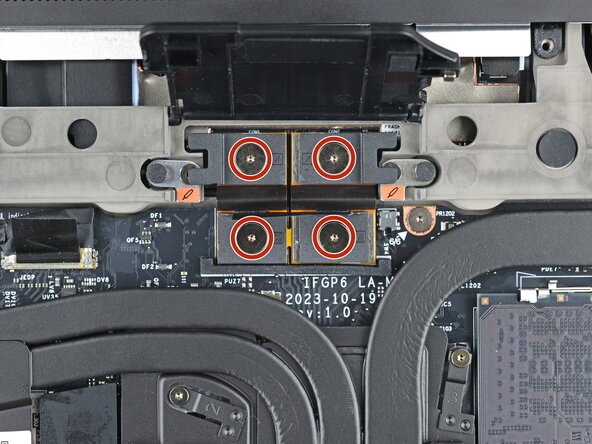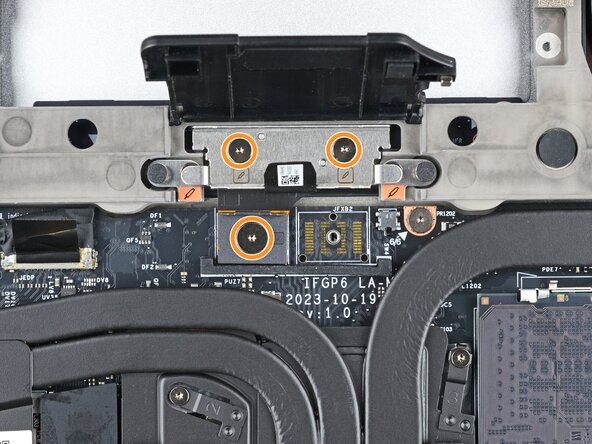Framework Laptop 16" (2025) Expansion Bay (While Open) Removal
ID: 194695
Description: Prereq for removing the expansion bay after...
Steps:
- Lift the interposer door by its black pull tab and let it rest upright.
- If you have the Graphics Module installed, your interposer will have four screws. If you have the Expansion Bay Shell installed, you'll have three screws instead.
- If you have the Graphics Module, use your Framework Screwdriver to loosen the four captive T5 Torx screws securing the interposer.
- If you have the Expansion Bay Shell, use your Framework Screwdriver to loosen the three captive T5 Torx screws securing the interposer.
- Lift the interposer by its pull tab and remove it.
- Use your Framework Screwdriver to loosen the two captive T5 Torx screws securing the module in the Expansion Bay.
- Close the interposer door before continuing.
- Close your laptop and flip it over.
- Slide the Expansion Bay Module out of the laptop and remove it.
- The module should slide out easily. If you feel any resistance, check if the screws holding it in place are fully loosened.
- Flip your laptop and reopen it.