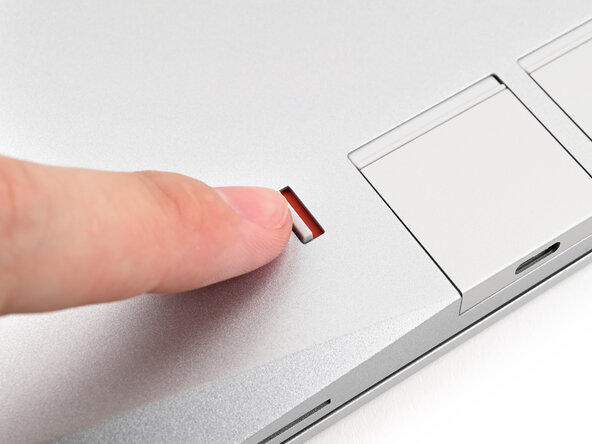Framework Laptop 16" (2025) Expansion Cards Installation
ID: 194910
Description:
Steps:
- Align the new Expansion Card on the rail and push it in until it sits evenly with the edge of the laptop.
- Repeat for the remaining Expansion Cards.
- Push the locking tabs up to lock the rows of Expansion Cards above them.