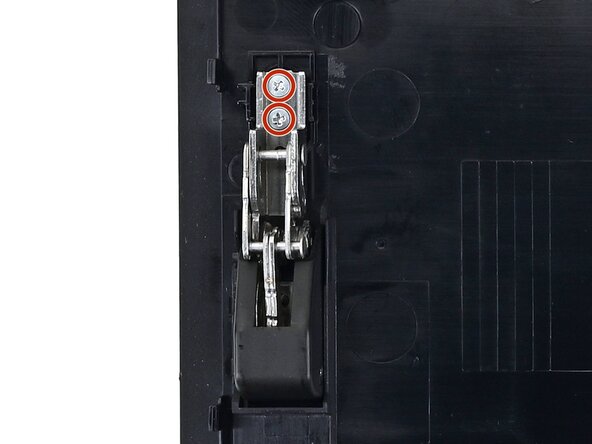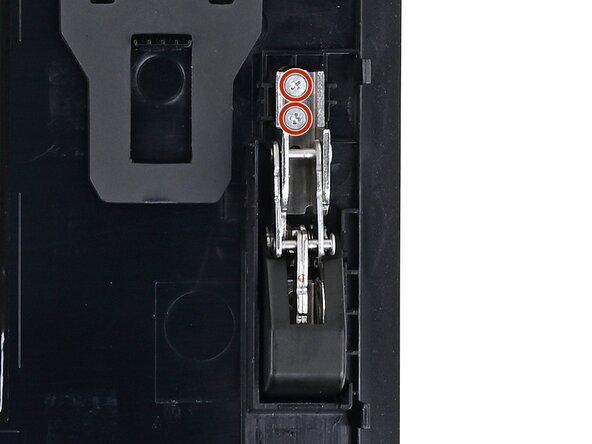Nintendo Switch 2 Kickstand Installation
ID: 195152
Description:
Steps:
- Align the kickstand so its hinge covers are facing the back cover.
- Insert the hinges through their slots in the back cover and set the kickstand into its cutout.
- Use a JIS 00 driver to install the two 2.3 mm‑long silver screws securing each hinge to the inside of the back cover (four total).
- Align one of the upper hinge covers with its respective hinge, and slide it underneath the lower hinge cover.
- Use your finger to press the upper hinge cover down until it clicks into place.
- Repeat this process to install the other upper hinge cover.